Admin can generate, view, and manage Authentication Credentials in [Domains Management] > [Credentials] page.
What are Authentication Credentials?
Authentication credentials consist of a Credential ID and Secret Key. Administrators can generate and manage credentials for the current document domain, allowing peer domains to add this domain as either a child or peer domain.
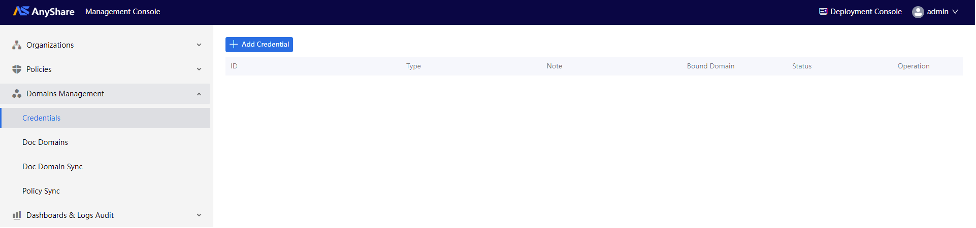
What can Authentication Credentials do?
When configuring child document domain policies or creating synchronization plans that involve enumerating document libraries from peer domains, valid authentication credentials from this document domain must be provided for authorization purposes.
Credentials are obtained when peer domain administrators share their domain credentials.
-
- Parent Document Domain can use credentials to synchronize documents and enforce policies on child domains.
- Peer Document Domain can synchronize documents but cannot enforce policies.
Generate Authentication Credentials
Navigate to [Domains Management] > [Credentials] and click [+Add Credentials] on the upper left of the page, and you can acquire the credentials for Parent-Child Domain (can generate only one unique pair) or Peer Domain (can generate multiple pairs).
Figure-Add Credential
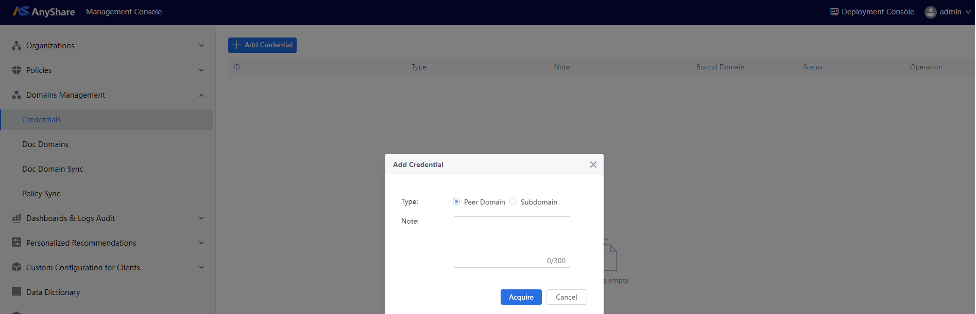
Important Notes When Adding Authentication Credentials:
1. Parent-Child Domain Credentials:
Only one credential pair can be generated.
Once used, control over these credentials is transferred and they cannot be deleted.
2. Peer Domain Credentials:
Multiple credential pairs may be generated as needed.
3. Credential Validity:
Each credential pair can only be used for a single binding relationship.
Multiple bindings require generation of separate credential pairs.
Manage Authentication Credentials
Note: Viewing credential secrets requires administrator login password.
To view the key of authentication credentials, Admin needs to input the login password. After that, Admin can copy the credentials including ID and key.
Note:
1. You can delete the unused credentials directly. For the credentials which are already effective in Parent-Child Domains, only the Admin from the parent domain can unbind the domains.
2. If credentials are revealed, or required to be collected, you can delete the credentials to make the old ones invalid. The unused credentials and used credentials for peer domains are supported to be deleted.

















