Want more customizable capabilities on AnyShare? In Works, the ability to integrate with other applications to meet flexible, efficient and scalable content management needs can be realized through Low-Code Development.
With a focus on content-oriented tasks, it provides a range of tools that simplify the steps users take to perform collaborative tasks around content data in their daily work to achieve goals such as content collaboration and closed-loop sharing, which significantly improves productivity.
-
What is Low-Code Development?
Through the visualized drag-and-drop development, the IT administrators can create different applications under different business scenarios to satisfy the content automation needs.
What kind of applications can be integrated?
Works can integrate self-developed applications of AISHU, and applications developed by eco-partners. Users can choose whether they want or do not want to display the application. The applications include:
-
Internal apps
-
Micro front-end apps for self-built services
-
Micro front-end apps for hosted deployment
-
Other ecological apps
How to integrate applications into Works?
When the developer needs to access some features of the Client, such as accessing user information, the micro front-end framework of the Client will be used.
For the link type applications that are already available, developers only need to prepare the corresponding configuration files and directly register the link type applications to be shown in the Works.
-
Internal team: micro front-end apps
Access process: Develop application in client micro front-end framework → Provide configuration file of application → AnyShare new version release
-
Integrated development/external team: micro front-end apps for self-built services
Access process: Develop application in client micro front-end framework → Prepare configuration file → Deploy to self-built server → Register configuration file via application management service command line/API
-
Integrated development/external team: micro front-end apps for hosted deployment
Access process: Develop application in client micro front-end framework → Prepare configuration file → Register configuration file via application management service command line/API → Upload plug-in for deployment
-
Other ecological apps
Access process: Prepare configuration file → Register configuration file via application management service command line/API
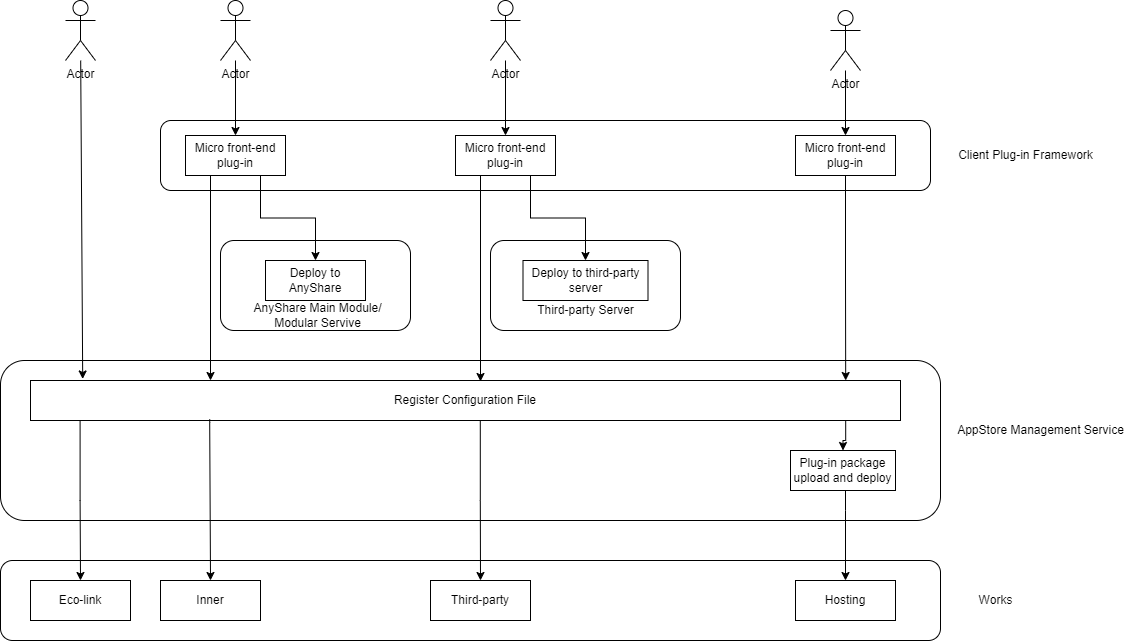
How to prepare configuration file?
There are two ways to create applications: API and CMD. Currently, API only supports the third and hosting types, while CMD supports the inner, third and hosting types.
The enumeration values inner, third, and hosting represent built-in services, third-party, and hosted services respectively.
Inner
The applications provided by the main modules and sub-products need to be centrally released and uniformly managed.
If the built-in application does not provide the port root, the default access address is the same as AnyShare's.
Third
For third-party applications independently developed by developers, just change the root address in the configuration file to the address of the deployment server, such as https://ip:7100/root.
Then select he application management API or the application management service command line to register the configuration file of the application. For the specific API, please view the application management service implementation document.
Hosting
For hosted applications, the plug-in package needs to be hosted on the static service of the plug-in module. The steps are as follows:
-
Install the prepared configuration file app.json and the app package to the appstore pod
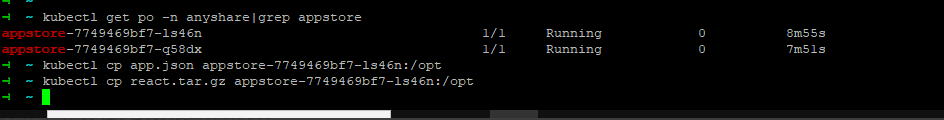
-
After entering the pod, upload the installation package for the application. For command line operation examples, see the plug-in management document.
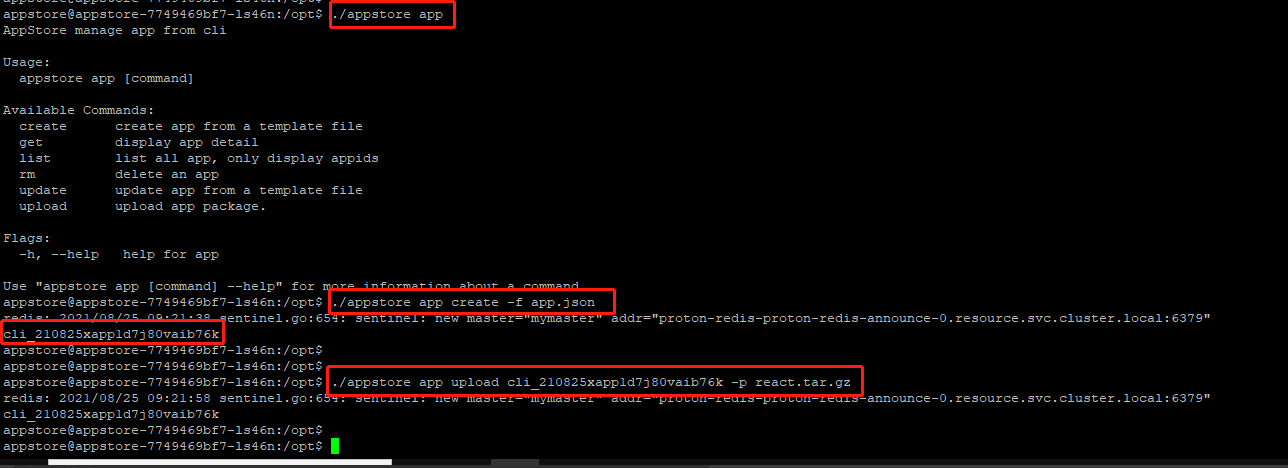
-
Login on AnyShare to check the application
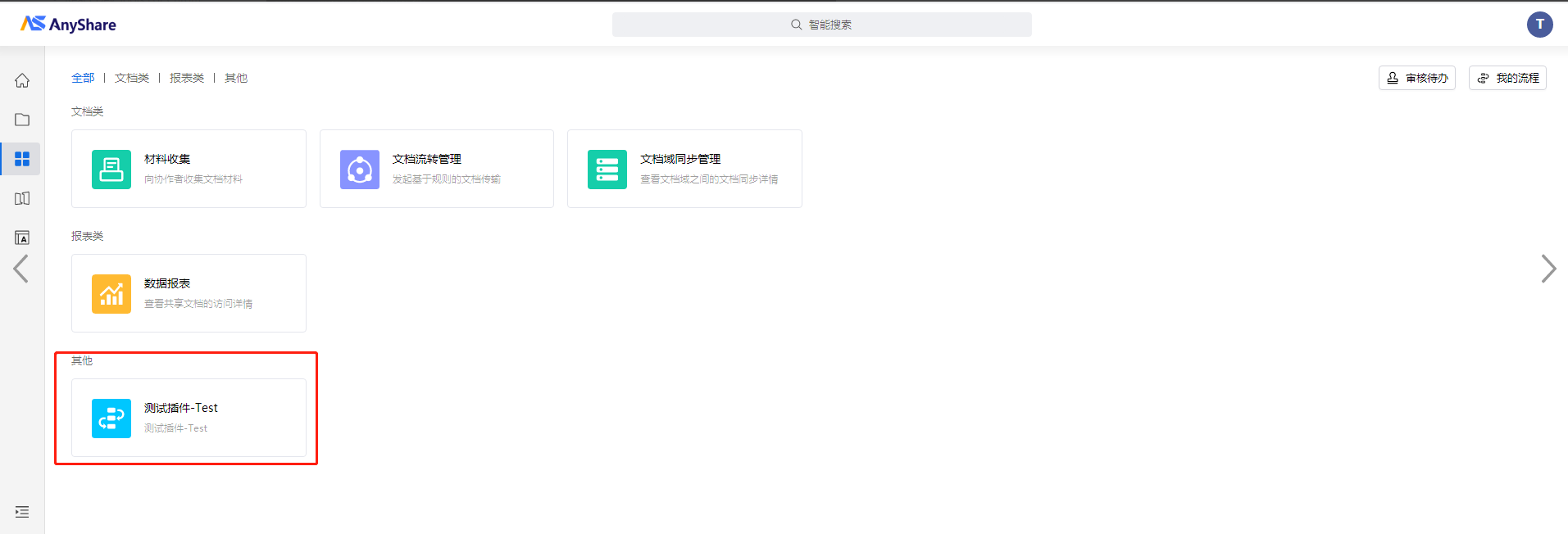
Configuration File
A basic configuration file includes app name, app version, app icon, supporting platforms, app type, etc. For the built-in app and third-party app, the real route of the website root directory must be provided, which only support https.

An example of integration: File Collector
As a platform that integrates multiple applications, Works supports data collection with Documents, Knowledge, AutoSheets, and can also be interconnected with the already integrated applications. In this way, users can experience more customized and diversified app scenarios.
Take "File Collector", an internal app integrated by AnyShare, as an example, the main configuration steps for R&D staff are listed as follows:
-
Use webpack runtime publicPath configuration
-
Export corresponding lifecycle hooks
-
Configure the packaging tool for the plug-in
-
Use dependencies injected by the main application
-
Configure the correct location for the request manager
-
Multiple routes support multiple types of plug-ins
-
Shell development debugging
-
Plug-in configuration
During its operation, the File Collector app calls not only the service of collecting files itself, but also AnyShare's User-Management, Doc-Share, Doc-Sync and Workflow services. When initiating the file collection task, the inner app account can be created and configured permissions to display, create and delete for actions such as uploading and moving files. Therefore, data transmission can be realized and the interconnection with the audit service further ensures the security and compliance of this process.
More about File Collector

















