AnyShare provides access control policies that can manage the access scope for different people and limitations of devices which only some accounts can log. This is the security protection policy provided by AnyShare for all types of Documents, namely Documents Access Policy, which requires the Admin to enable the button and set the documents type, visitors, network segment, terminal, permission setting, etc. Then, visitors under this policy can only use specified terminals to perform actions on the Documents within the policy range on the specified network segment. Next, let’s learn more about the rules regarding this policy via examples.
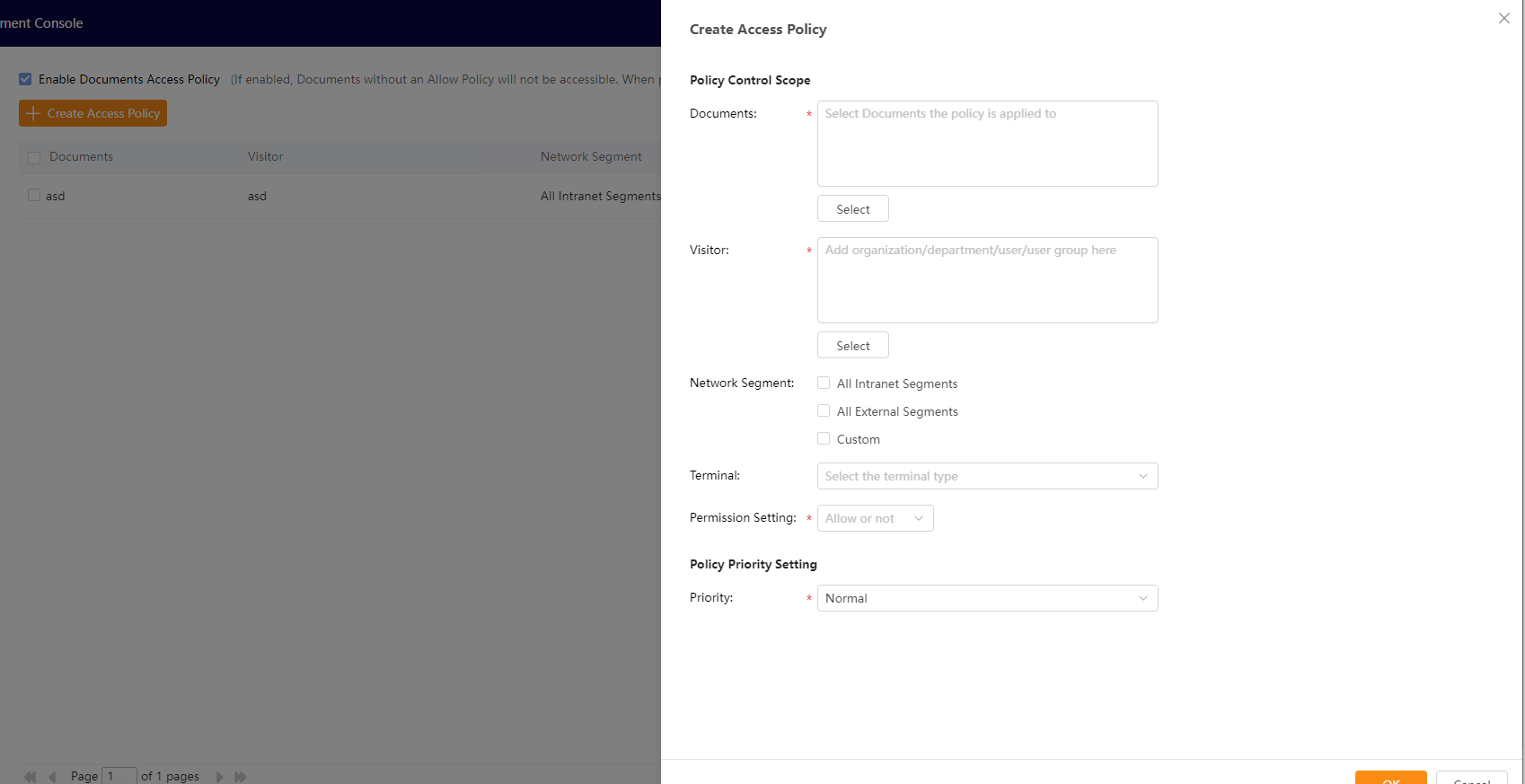
If a user needs to access a certain type of Documents in a certain scenario, how should the Admin configure it?
For example, Lee is in quarantine at home during the pandemic, and the company requires that the document library can only be accessed on the intranet segment:
|
Policy No. |
Visitor |
Documents |
Priority | Terminal |
Allow/Reject |
Actions |
|
1 |
R&D Dept. |
Documents of the R&D Dept. |
Normal |
Not set |
Reject |
Upload |
|
2 |
All users |
Documents of all users |
Normal |
Not set |
Allow |
Display, upload |
|
3 |
Lee |
All Documents |
High |
Not set |
Allow |
Display, upload |
In the above examples, the Documents to be accessed by users are displayed as follows:
- Lee uses any terminal on any network segment to access his personal Documents and upload files. In this case, all three policies are matched. Through the priority level screening, only Policy 3 is retained, and therefore the upload is successfully done.
- Except Lee, staff in the R&D Dept. use any terminal to access their User Documents on the intranet. So, Policy 1 and 2 are matched. Since AnyShare follows the principle of “reject policy taking precedence over allow policy, the other staff’s actions fail.
- Staff not in the R&D Dept. use any terminal to access their personal Documents. Only Policy 2 is matched, and therefore actions of displaying and uploading are allowed.
Like a security shield, the Documents Access Policy here protects the Documents in AnyShare. But in addition to this shield, AnyShare also provides multiple security policies for files in the Documents, such as real-time anti-virus, illegal content control, preview/download policies, etc, protecting the files in all respects.

















