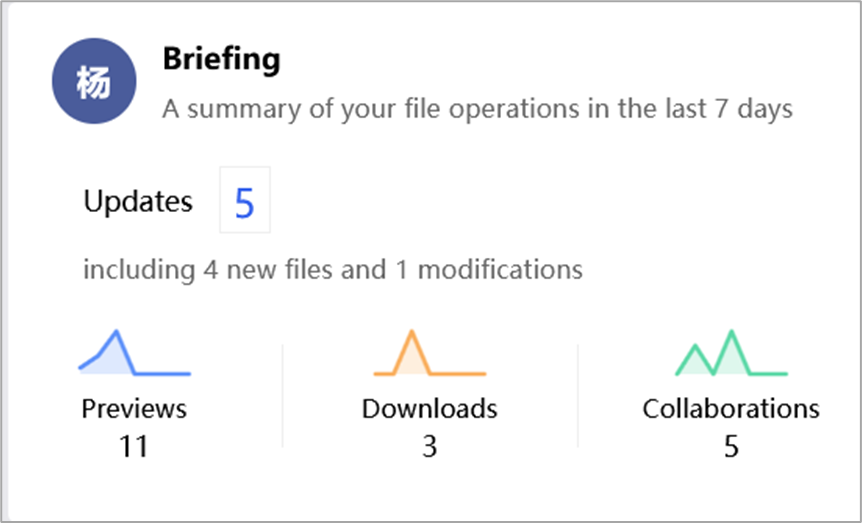My Portal is also an open platform. People with different roles can realize different values through it.
As an integration engineer, you can integrate the applications required by the organization into the page according to the specifications on the home page to meet the business needs of the organization. At the same time, you can also choose to hide specific modules or adjust the location and size of modules according to your own needs. Please refer to the Works in Chapter 4 for details.
As the portal administrator of an organization, you can display the information that the organization needs to convey to users on the portal, mainly for the announcement and information bar modules.
As an AnyShare user, all you can see are the below:
- News --- Quick Access to Enterprise News
The new version of the client creates a dedicated publishing space for announcements, news, activity publicity, and other information. The Portal Admin can publish the latest announcements and other content of the enterprise, which is fast and convenient and saves a lot of manpower to post posters, send emails, oral notifications, and other costs. Employees can easily obtain first-hand information and avoid the trouble of mixing information with other content.

- Information Bar – One-stop Access to Organization Information
Some employees often report that the rules and regulations documents in the enterprise are scattered and deep, and sometimes they visit invalid documents without awareness. However, if you ask relevant colleagues frequently, it will waste time and human resources.
With the "Information Bar" function introduced this time, relevant colleagues can display public documents, enterprise rules, and regulations, common links, etc. in the information bar through the administrator account, so that employees in the organization can access the latest and most accurate content in a timely and fast manner!
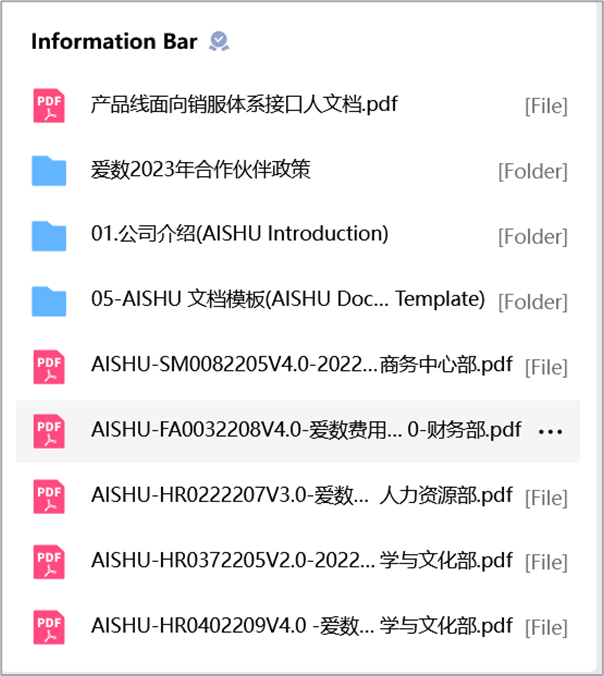
- Popular Around You – Catch Up on What Others Are Focusing
This section will present the documents browsed by members of the organization according to the corresponding popularity through intelligent algorithms so that each member of the organization can follow up on the corresponding content on time and integrate it into the work quickly.

At the same time, Hot Questions and Recommended Knowledge will display the knowledge and Q&A related to users in the organization on the home page for the first time and update them to users on time.
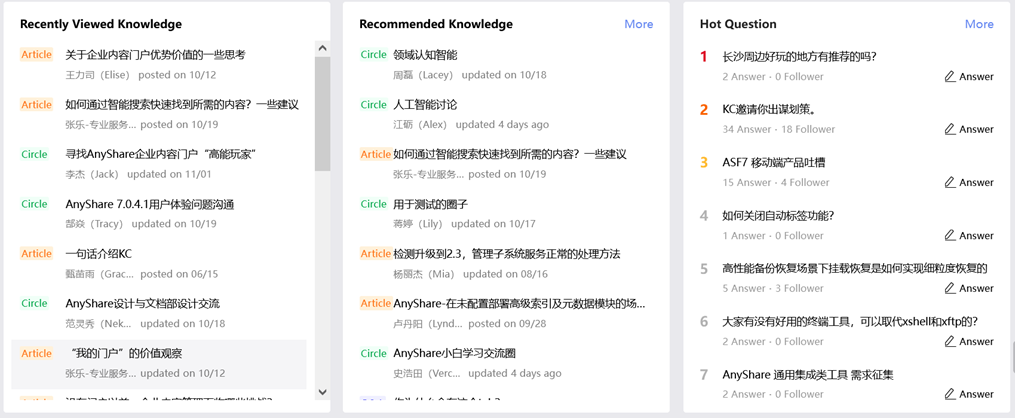
- Activity --- Pay Attention to Updates and Obtain Dynamic Information in Real-time
In daily work, users can pay attention to the contents of many files and folders, but if they can't receive real-time dynamic updates, it will lead to a large amount of information accumulation and a large amount of content waste.
Activity, as a dynamic reminder, can help employees get updates of their starred content in real-time and get updates faster, which brings a more efficient organization.

- Starred and Recent - More Convenient Access
In daily work, you may usually encounter the following scenarios: want to view the starred documents on the home page; want to check the documents or knowledge which haven’t been finished reading yesterday; want to recheck the previous updates. To solve these problems, the Enterprise Content Portal has introduced the following functions:
Starred section is presented on My Portal, with which you can access your favorite content more conveniently.

The "Recently Viewed/Updated Documents" makes it easy for users to view their work in real-time.
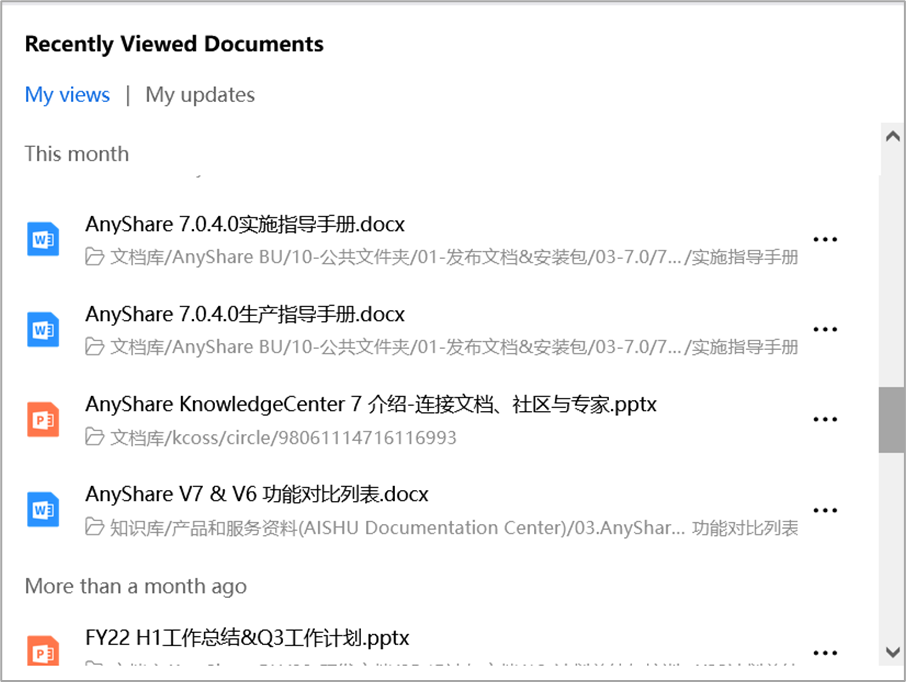
- Briefing - Exclusive Presentation of Content Management Data
There are more and more applications for enterprise construction, and they are scattered in different interfaces. Employees upload tons of documents in different directories. Due to busy work, employees have no time or interest to view and share the data of the uploaded documents respectively, so they cannot make an objective review and evaluation of their work.
Briefing in My Portal can give you a glance at daily download, access, and collaboration data, where employees can quickly review their work to improve their mastery of the work and better carry out their work.