Watermarks have always been widely used. The watermarks used to be added to books for anti-counterfeiting. With the advancement of the information era, watermarks have been frequently used in working, especially in governments, confidential institutions, financial organs, securities and banks to safeguard files, prevent stealing and trace their origins.
Watermarks can be divided into three types: user name watermark, time watermark, and custom watermark. The user name and time watermark refer to adding the user name and time of actions to the file when users preview or download files, which can be used to trace the person responsible for the disclosure and thus ensure the security of internal files; custom watermark means that the Admin can customize the watermark content to declare personal/company copyright and avoid stealing or tampering with files for external use.
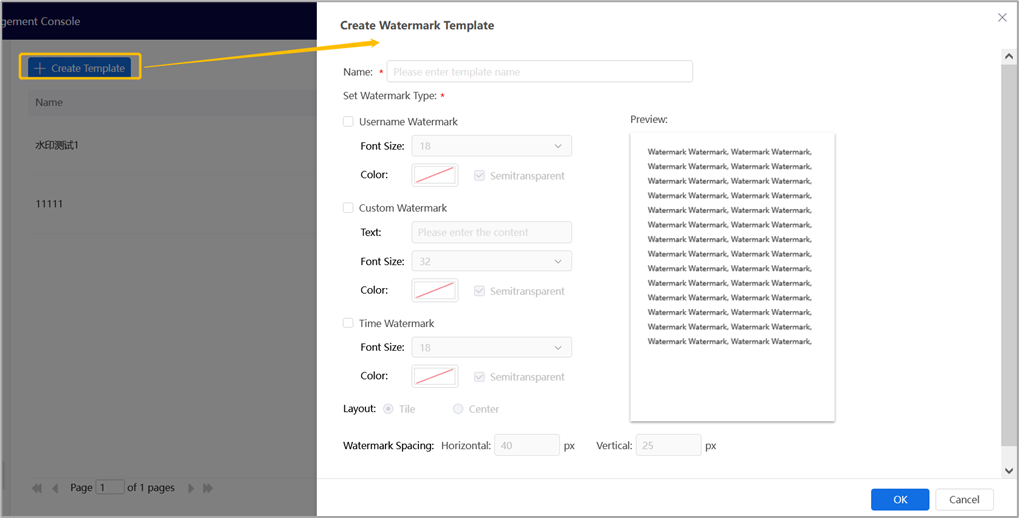
- How to configure the watermark for Documents?
To add a watermark to the file when sharing, the Admin needs to configure the preview/download policy on Management Console. Watermarks can be added to User Documents, Department Documents, or documents accessed by the specified users or anyone (Master Document or Sub Document) in Custom Documents.
After adding the watermark, whether users open this file on AnyShare or via SharedLink, they can only view the file with watermarks. When downloading, users with permission to edit can download the original file without the watermark, otherwise, only the file with the watermark that has been transferred to the pdf format can be downloaded.

















