A large amount of content is generated in AnyShare every day, the security of which plays a vital role in the entire organization. Once illegal content or sensitive word (violent tendencies, pornographic remarks, etc.) are involved, the work of the whole organization will be affected. Therefore, content control shall be carried out on content uploaded to AnyShare.
Illegal content control in AnyShare includes the control for illegal content and sensitive words. By analyzing the content, content that has been involved in political issues, pornography, and infringement will be isolated and controlled in Quarantine, which will further prevent data loss.
- How to set illegal content control and sensitive word management?
This requires the Admin to enable [Illegal Content Management] and [Sensitive Words Management]. After this, the Admin should upload the sensitive words library. The following is an example. Users can download this .txt file, add some sensitive words based on their business needs and then upload this file again.
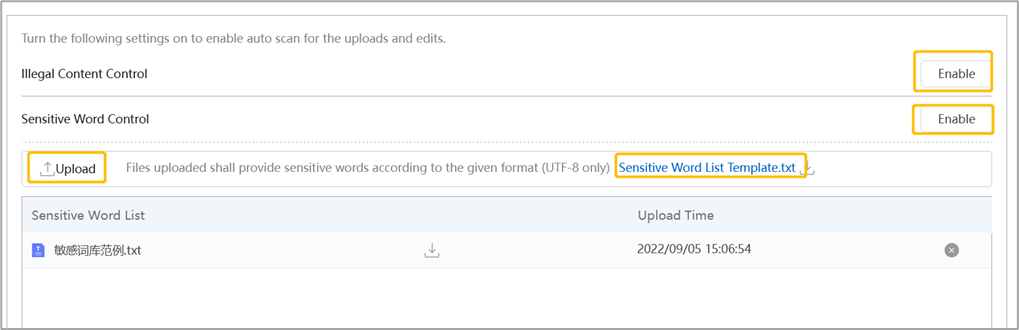
- How does illegal content control work?
After the switch is enabled, the newly-upload files and files being edited here will be automatically scanned. When sensitive words are involved in the file uploaded by the user, the file will be saved in Quarantine temporarily, and meanwhile, the user who has uploaded this file and the Admin will receive the notification of quarantine. Only the uploader and the Admin have permission to view this file in Quarantine.
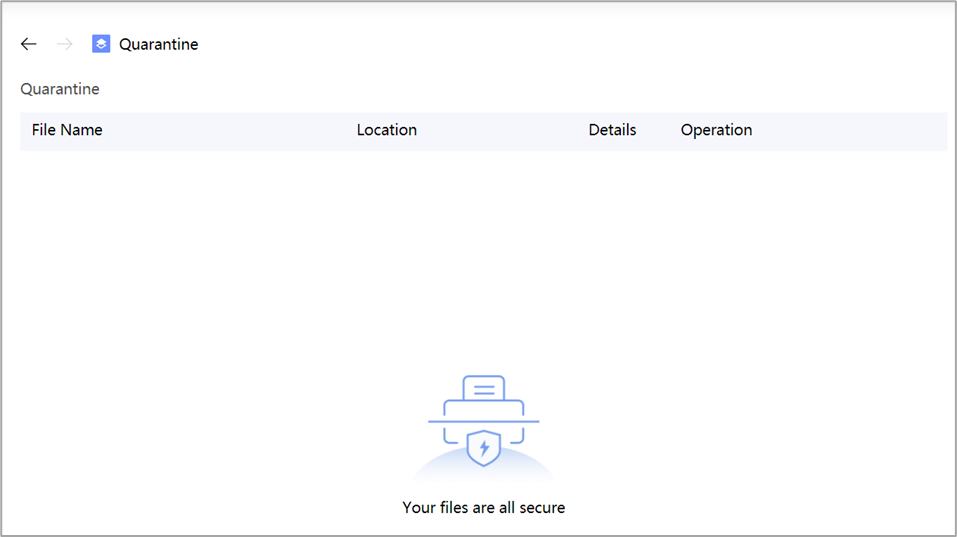
- How to deal with the files in quarantine?
The files in quarantine can only be dealt with by the file owner and the Admin. If there is dissent with the quarantined file, a complaint can be filed and the reasons shall be stated. The quarantined file can be deleted as well. Here’s what the Admin in Management Console can do: View all the quarantined files; set the time range when the uploader can file a complaint; set automatic deletion of the quarantined files within a certain period. After that, users may choose to restore or delete the files and can only delete quarantined files uploaded by themselves.


















