- To stop sharing with users, you need to check the file, open the page of [Share], and click on [Delete] in the action bar. After that, the file will no longer be shared with users, departments, or groups.
- To disable sharing with anyone, users have to select the file, open the page of [Share], and [Delete] the link of sharing with anyone.
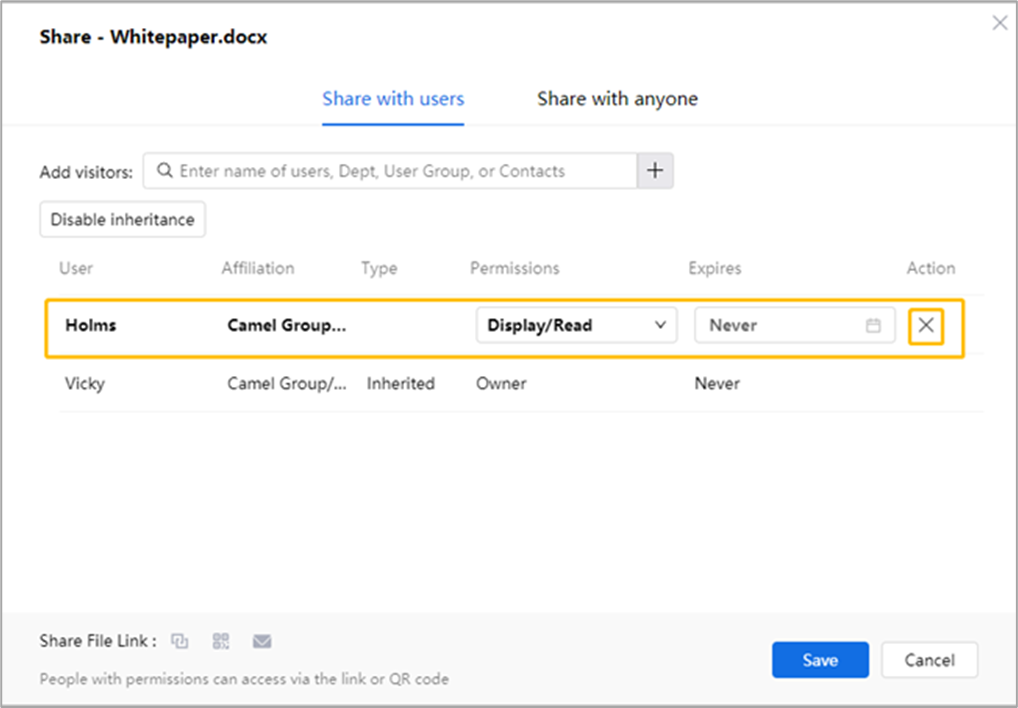
- When the file has already been shared with other users, and then I want to modify their access permissions, but only to find that this cannot be changed directly from the original version, what should I do?
AnyShare enables inheritance by default, and if a user shares a file with other users and wants to modify their access permissions later, here’s what to do:
Step 1: Select the shared file, click [Share with users], find the user that this file has been shared with, and check from which the permission of the user is inherited under the [Perms Type] column;
Step 2: Select the directory that the visitor inherits permissions from, check the permissions and find its owner. Then the owner can click [Share with users] to find the visitor whose permissions need to be modified, and, modify their access permissions directly.

















