An increasing number of organizations have realized the necessity of antivirus due to the frequent virus attacks. The purpose of the document antivirus is to discover and quarantine the infected files uploaded to AnyShare by users, preventing them from spreading.
AnyShare provides antivirus services, which are in the combination with the third-party antivirus service, detecting viruses after uploading to ensure document safety. It supports functions such as real-time antivirus of uploaded files, full scan, and custom document library antivirus. For the antivirus of uploaded files, a trigger mechanism is adopted to create a task and notify the server to kill the virus in real-time. For the full scan, the Admin can create an antivirus task manually and manage the scan task.
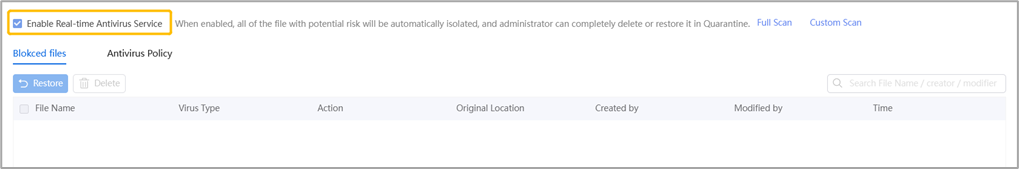
- How to trigger the antivirus service?
To use the real-time antivirus service, first, the Admin should deploy this service on Deployment Console, configure the virus database, and enable the service on Management Console. Next, all the files uploaded on AnyShare by users will be scanned automatically. Once the file with viruses is discovered, it will be saved in Quarantine temporarily, and a notification will be sent to the user. The users can check all the quarantined files in Quarantine, including files carrying viruses and sensitive words.
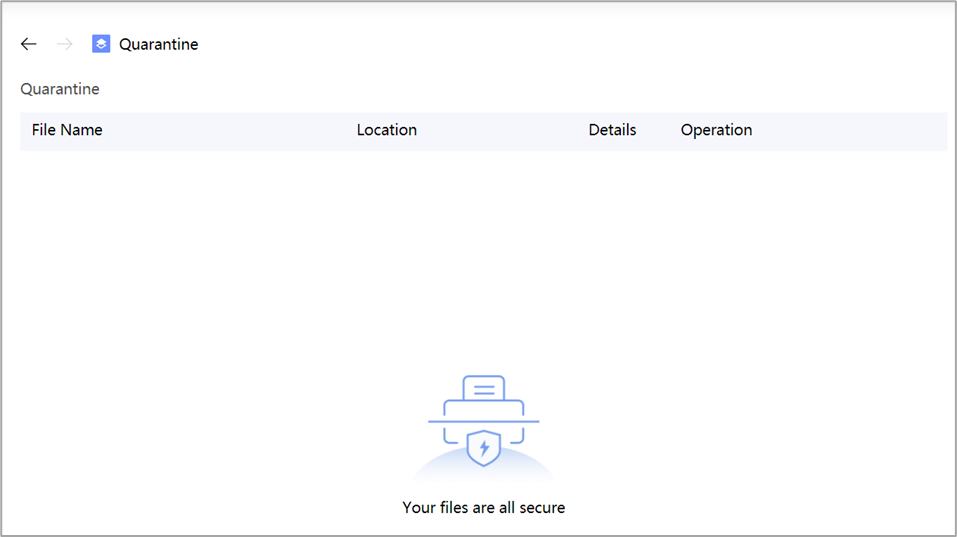
- How to deal with the files in quarantine?
If files containing viruses are in quarantine, please refer to the approaches above in Illegal Content Control.

















