Updated at: 2022-12-09 03:49:50
When you upload a file or folder, the sync status will show in Synchronization. There are four sync status, that is uploading, completed, failed, unsynced.
Uploading: It shows the ongoing tasks. You can choose to pause or cancel the tasks.
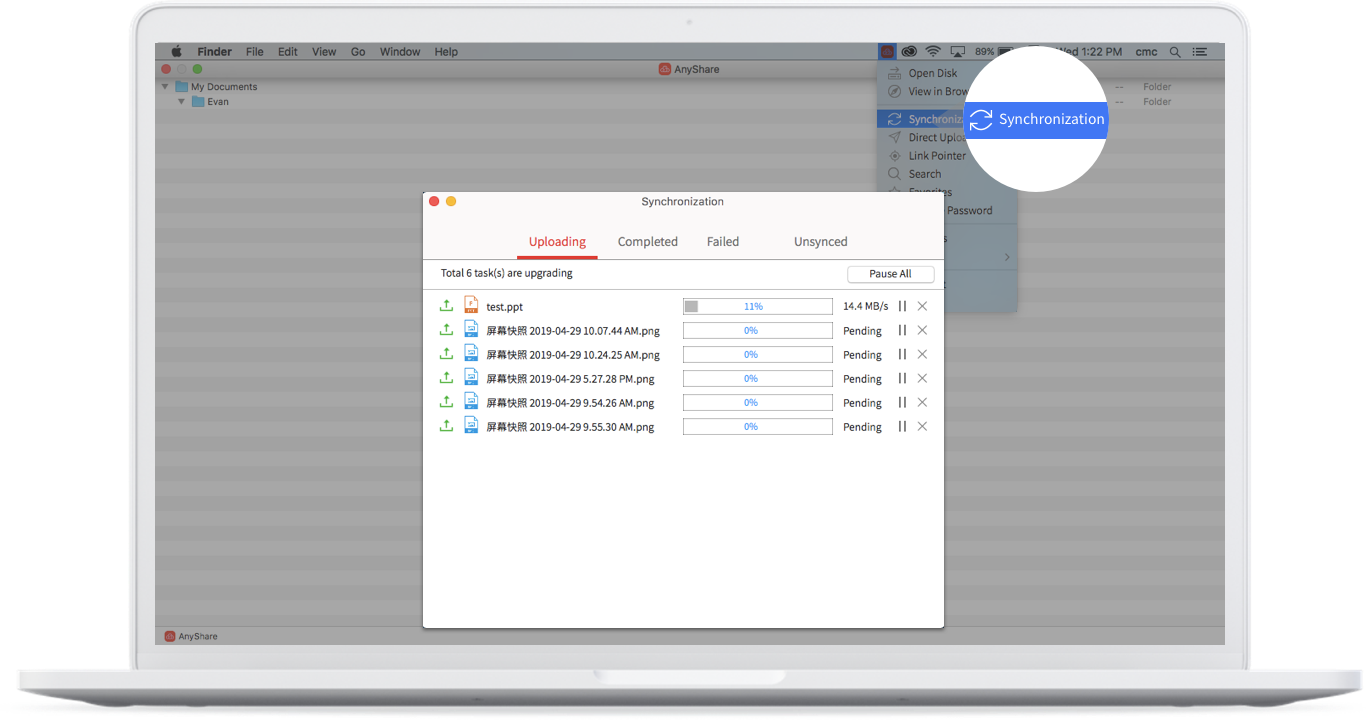
Completed: It shows the total completed uploads.
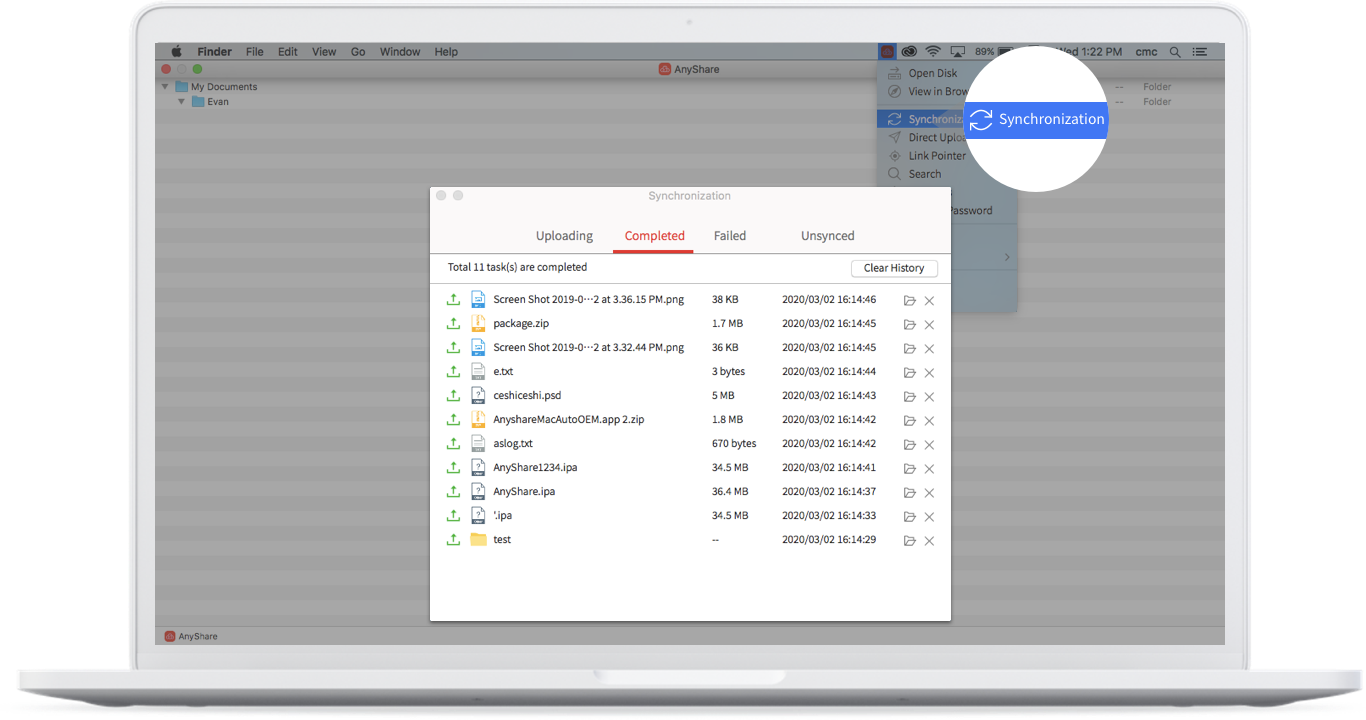
Failed: You may view your failed uploads here, and choose to cancel the tasks or re-upload them.
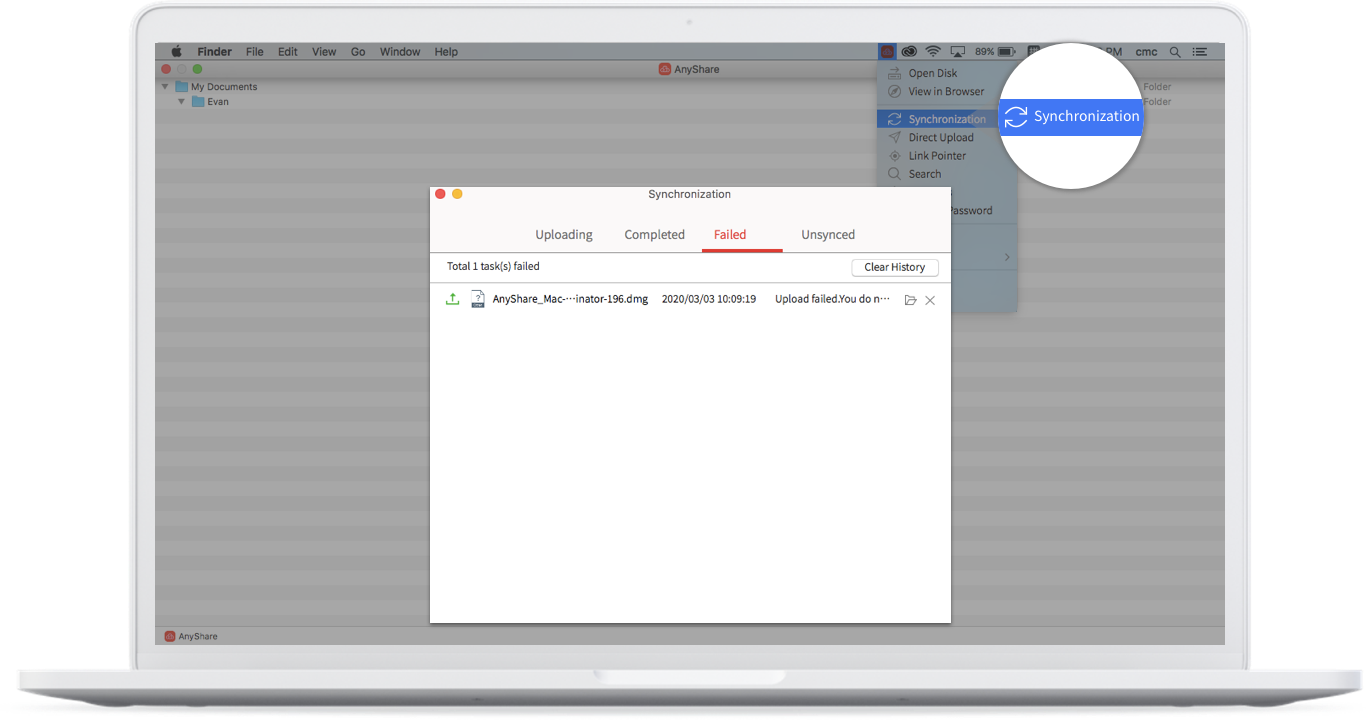
Unsynced: This is the record of the tasks that are not allowed to upload.
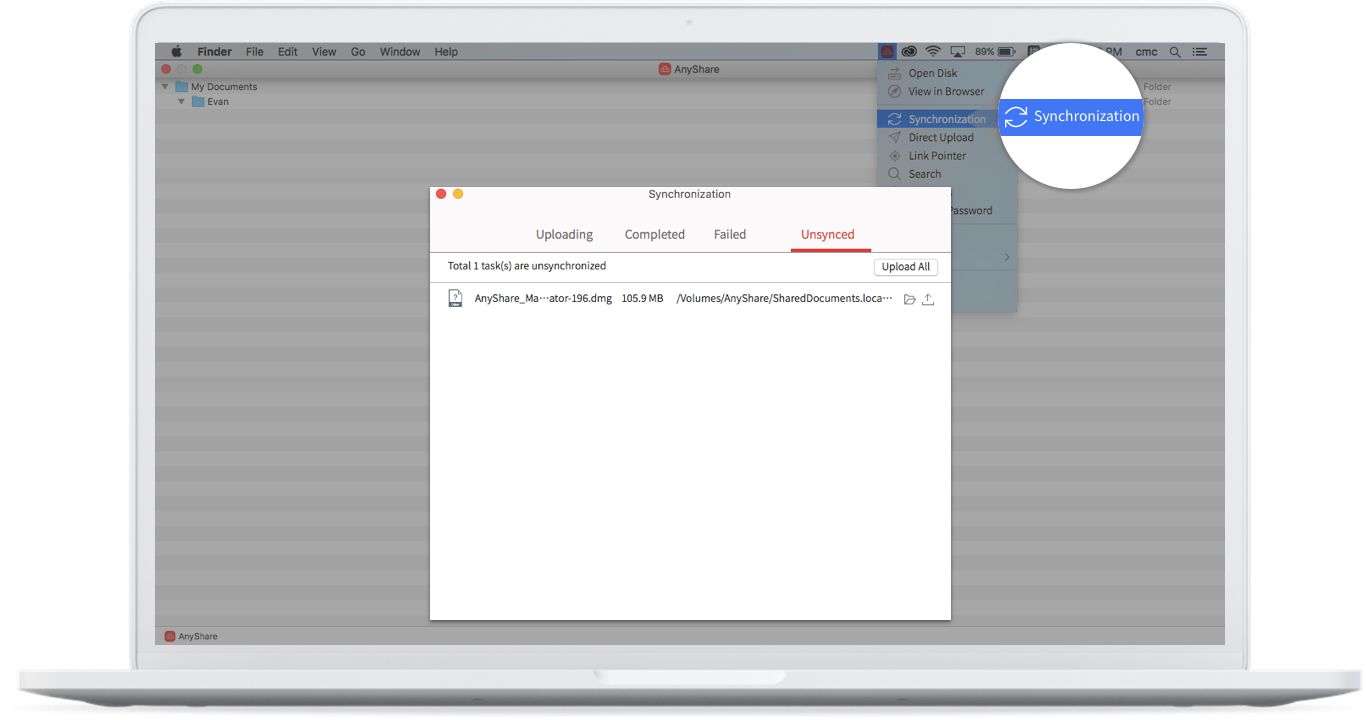
Uploading: It shows the ongoing tasks. You can choose to pause or cancel the tasks.
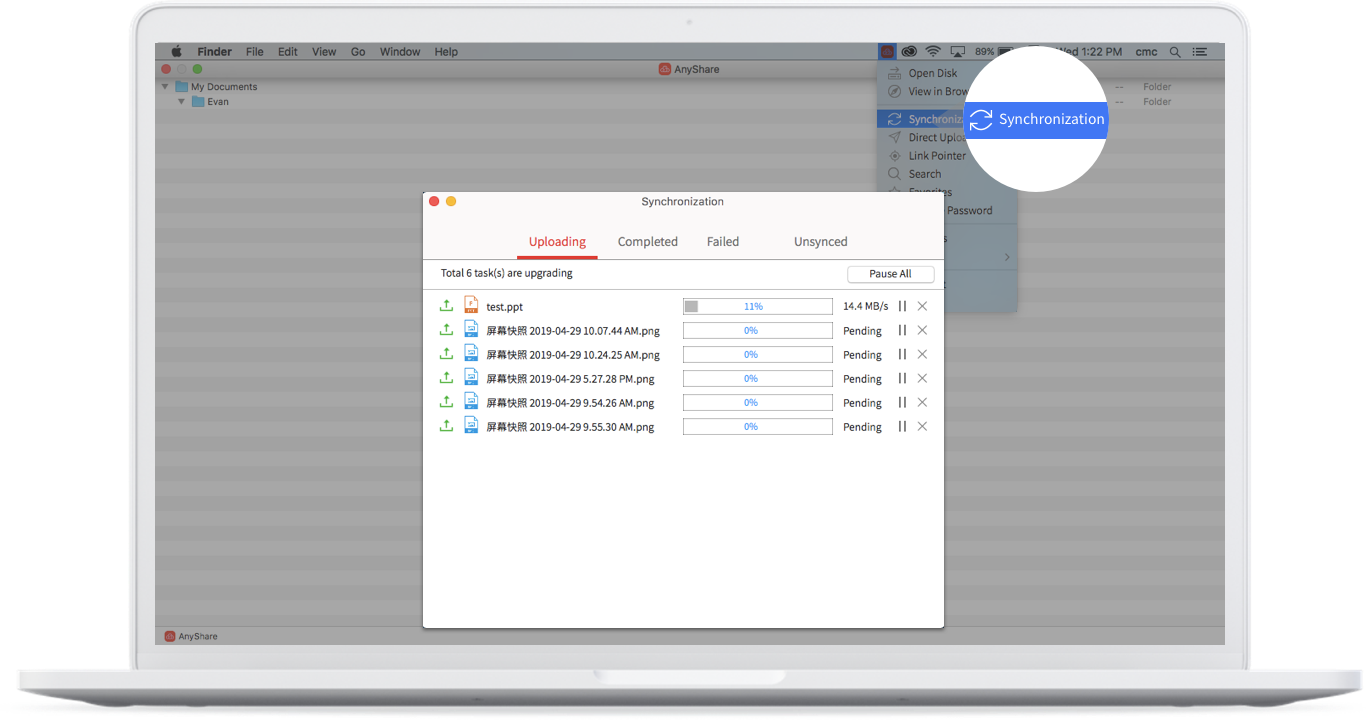
Completed: It shows the total completed uploads.
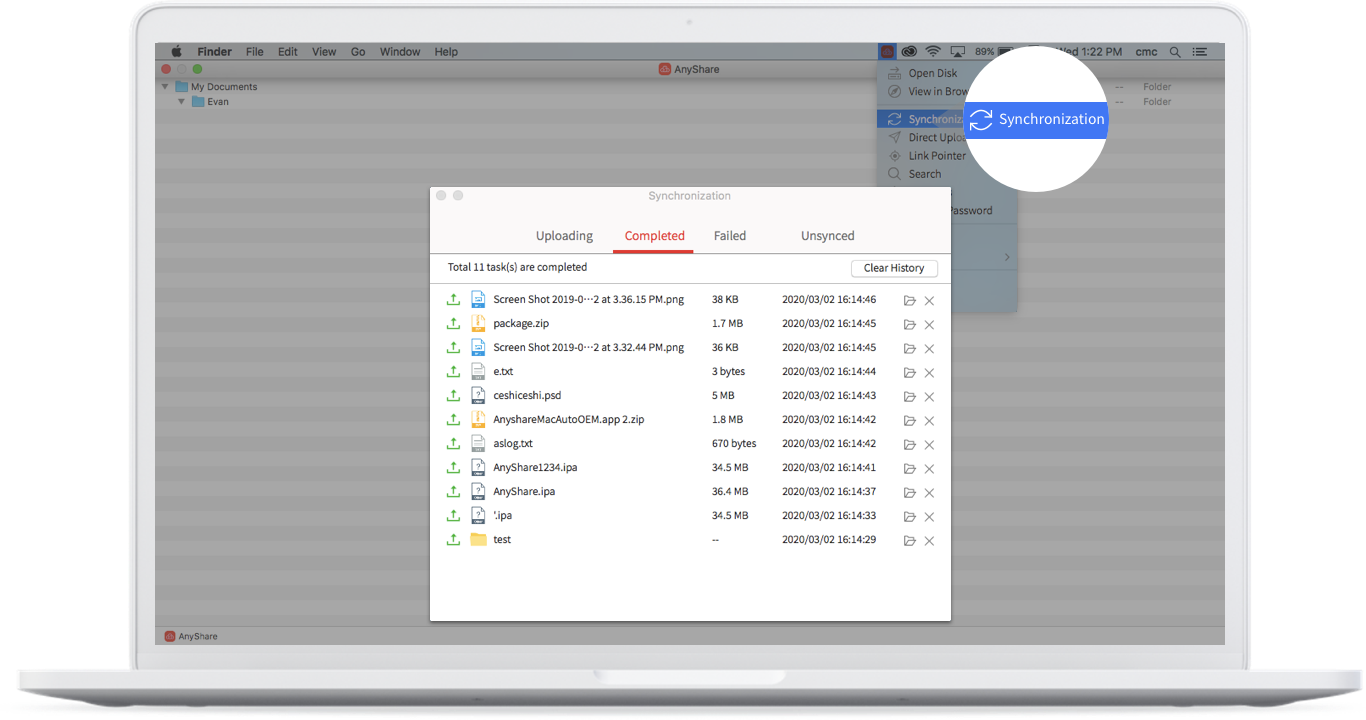
Failed: You may view your failed uploads here, and choose to cancel the tasks or re-upload them.
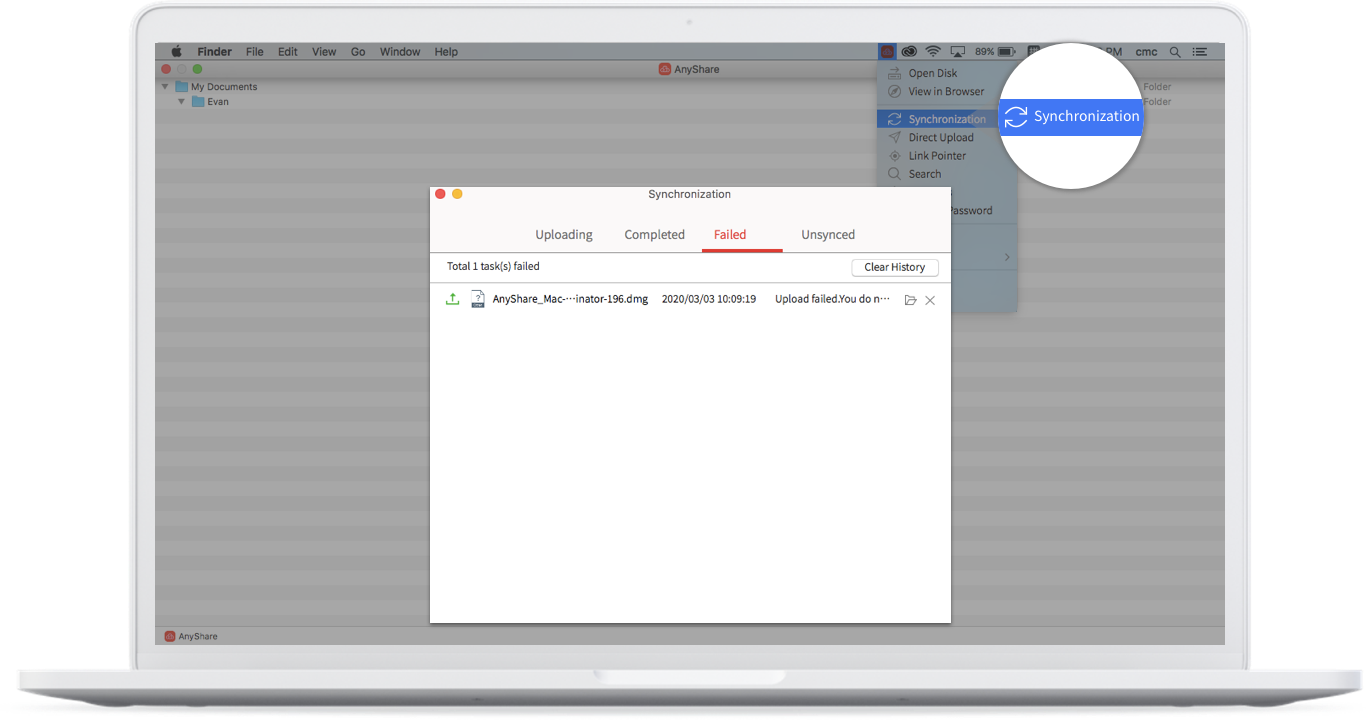
Unsynced: This is the record of the tasks that are not allowed to upload.
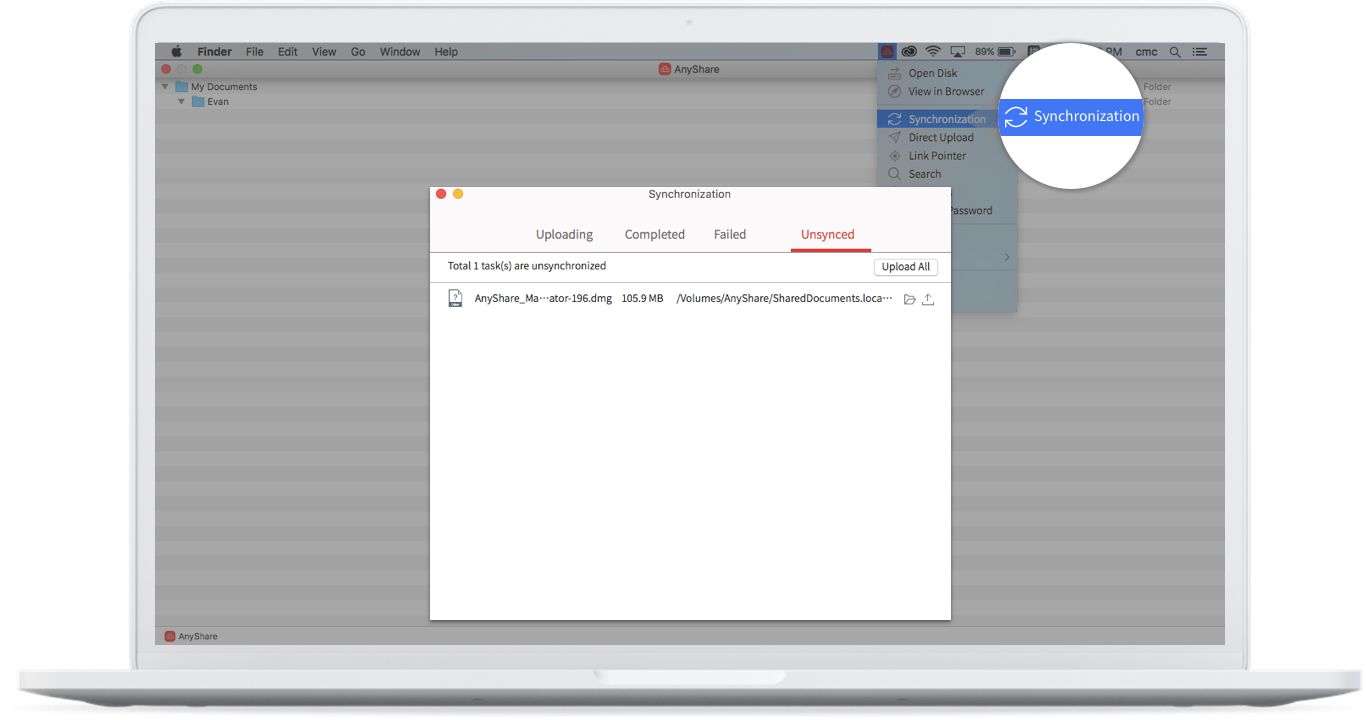
< Previous:
Next: >

















