Updated at: 2022-12-09 03:49:50
Share is for files sharing among internal staff. You can share with your colleagues via the following steps:
1. Select file or folder that you want to share.
2. Click Share, configure the permissions in the pop-up window, and click OK.
3. Copy the SharedLink and send it to the people you want to share with.
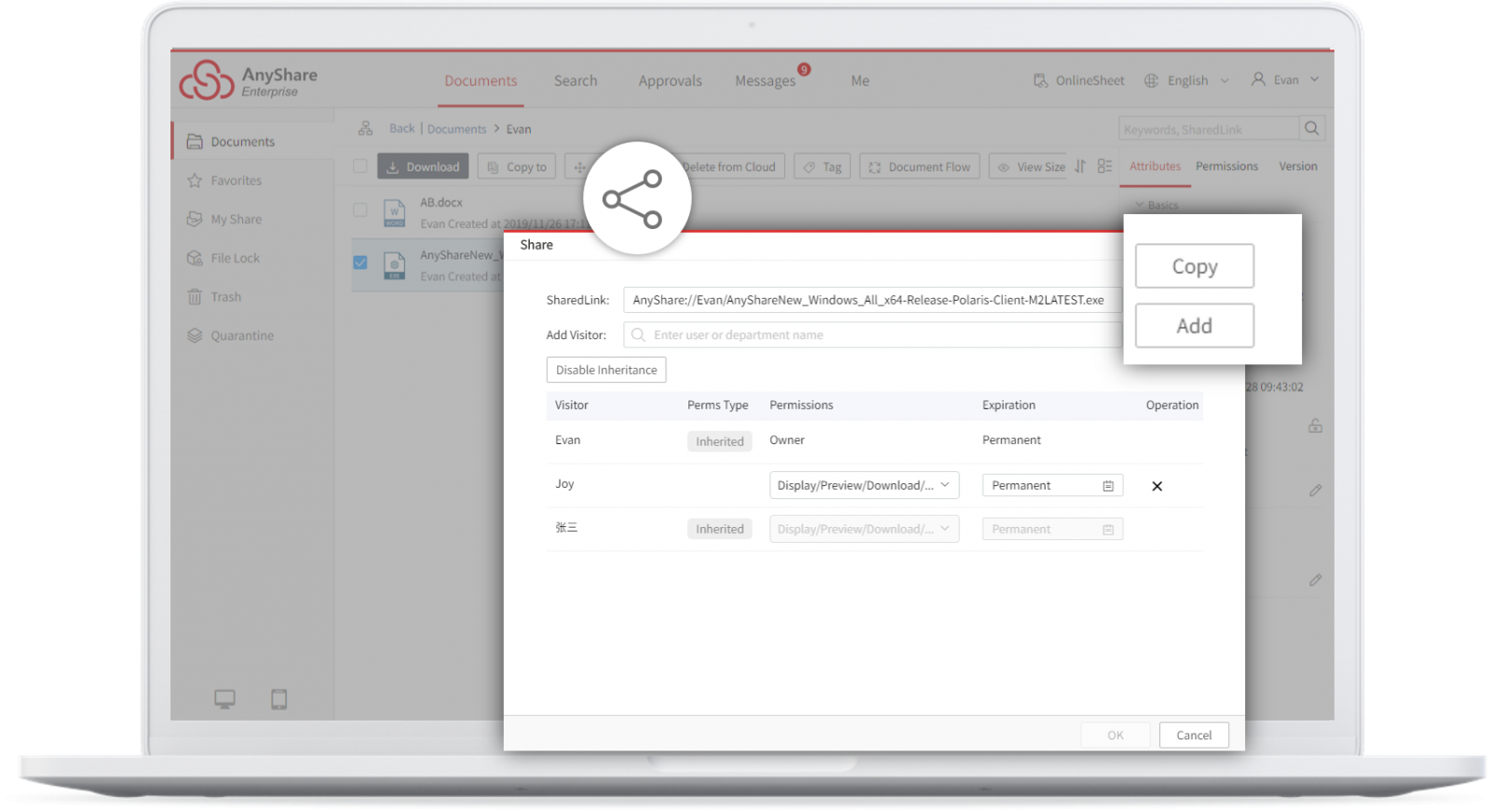
HTTP Share is not only for internal users but for people out of your organization.
1. Choose the file or folder.
2. Click HTTP Share, click Open HTTPLink, set the permissions, password, validity etc., and Click Save.
3. Copy the link and send to others.

1. Select file or folder that you want to share.
2. Click Share, configure the permissions in the pop-up window, and click OK.
3. Copy the SharedLink and send it to the people you want to share with.
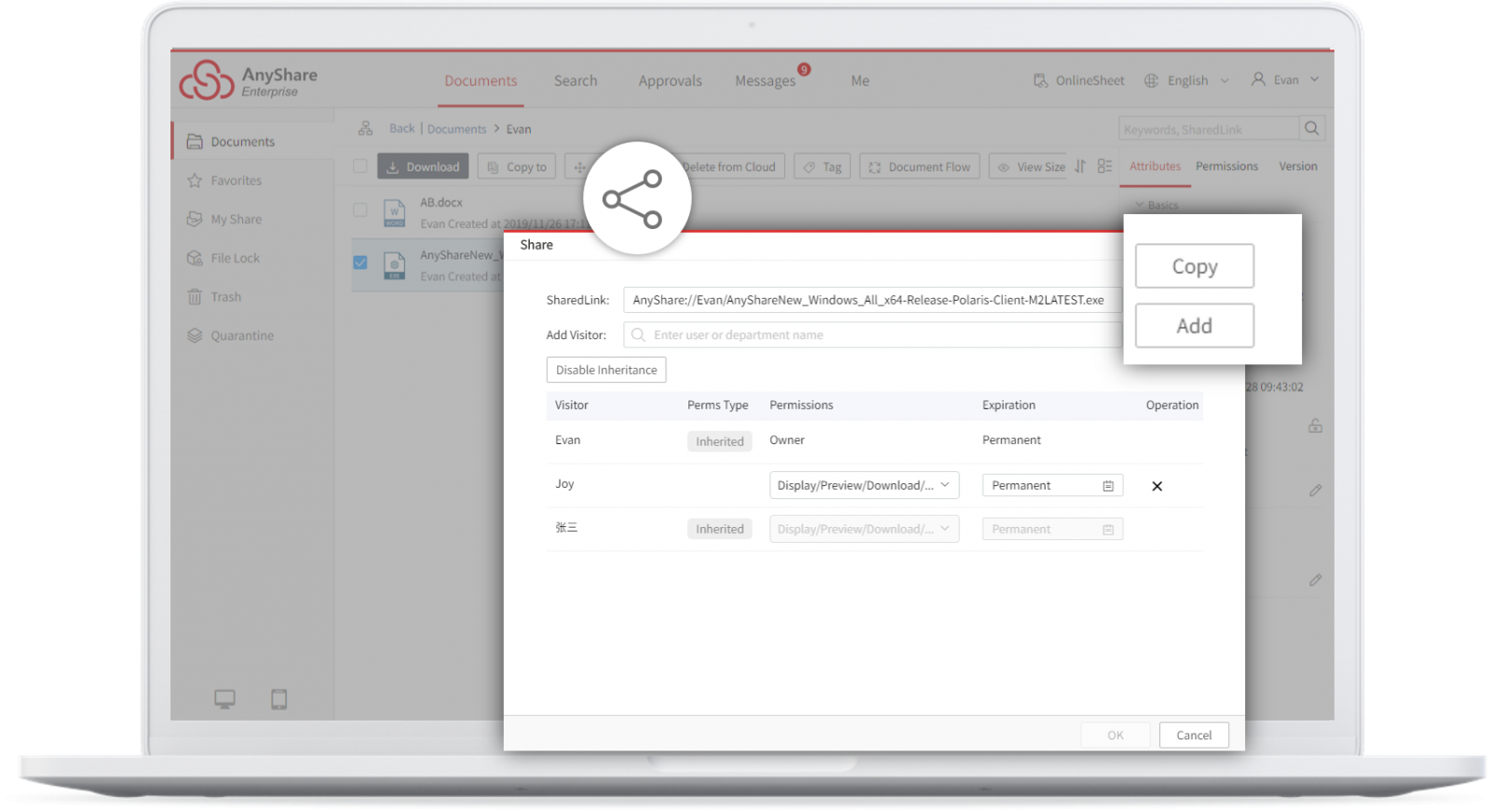
HTTP Share is not only for internal users but for people out of your organization.
1. Choose the file or folder.
2. Click HTTP Share, click Open HTTPLink, set the permissions, password, validity etc., and Click Save.
3. Copy the link and send to others.

< Previous:
Next: >

















