Updated at: 2022-12-09 03:49:50
There are two methods to download files in AnyShare Windows.
Drag & Drop: Select the files or folders from AnyShare, then drag them to your desktop to download. The batch selection is also available.

Direct Download: Select the file or fold, and click Download in the sidebar, and you can download the file in your computer.
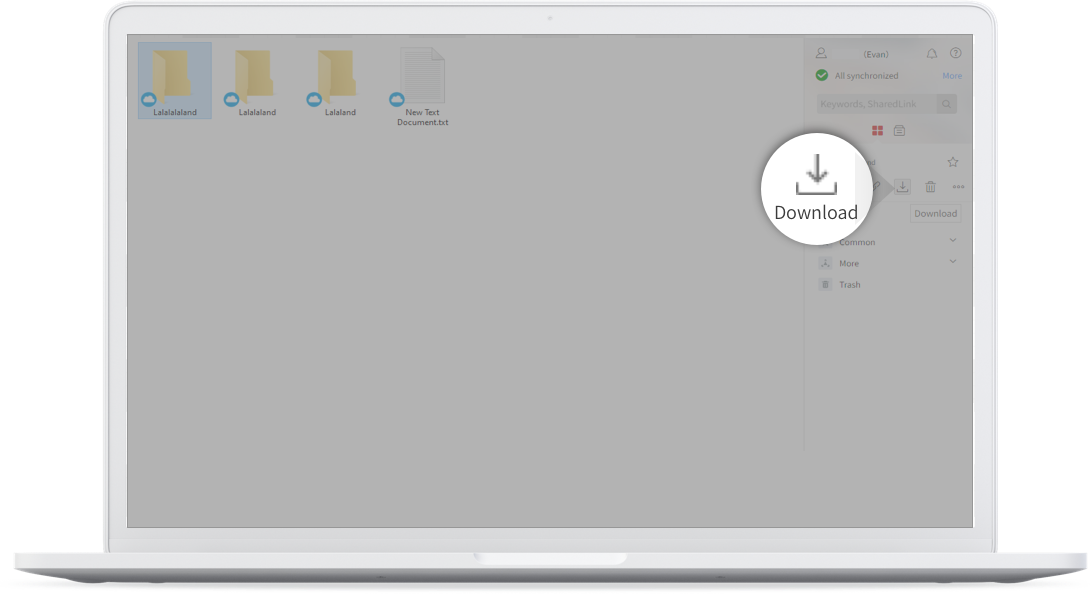
Synchronization Policy
Select the files from desktop, and right click, choose Send to Web Disk, and you can send the files to AnyShare.
Choose the folder on your desktop, right click, and choose Synchronize to Web Disk. Therefore, all your operation to the folder will be synchronized.
Drag & Drop: Select the files or folders from AnyShare, then drag them to your desktop to download. The batch selection is also available.

Direct Download: Select the file or fold, and click Download in the sidebar, and you can download the file in your computer.
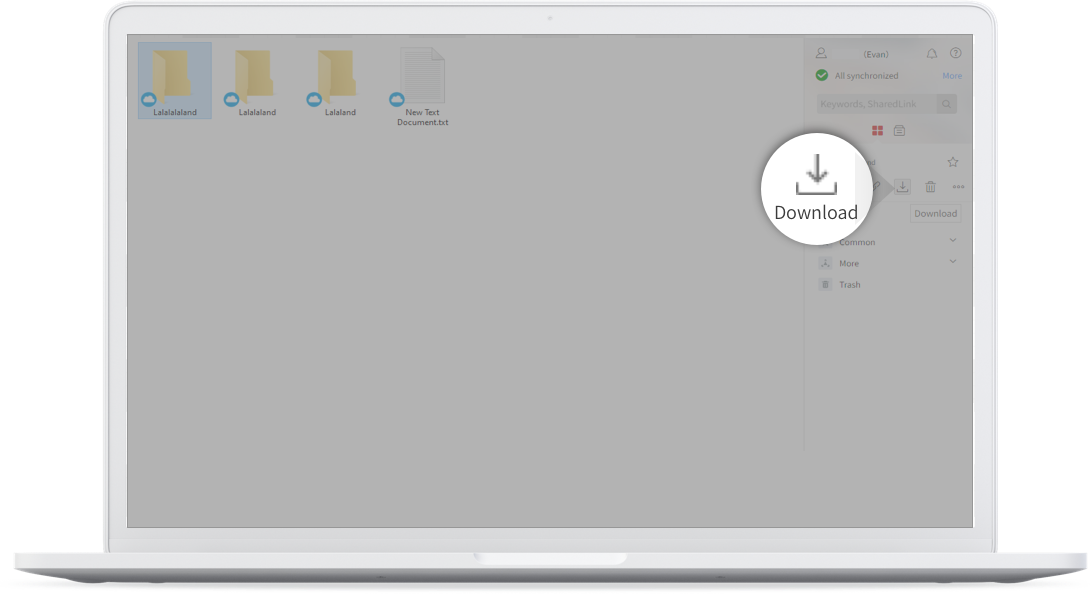
Synchronization Policy
Select the files from desktop, and right click, choose Send to Web Disk, and you can send the files to AnyShare.
Choose the folder on your desktop, right click, and choose Synchronize to Web Disk. Therefore, all your operation to the folder will be synchronized.
< Previous:
Next: >

















