Updated at: 2022-12-09 03:49:50
In AnyShare, you can add file/folder to Favorites for quick access.
To add file/folder to Favorites, you need to click the star button the the sidebar of the selected file/folder, then the file/folder will be added to Favorites.
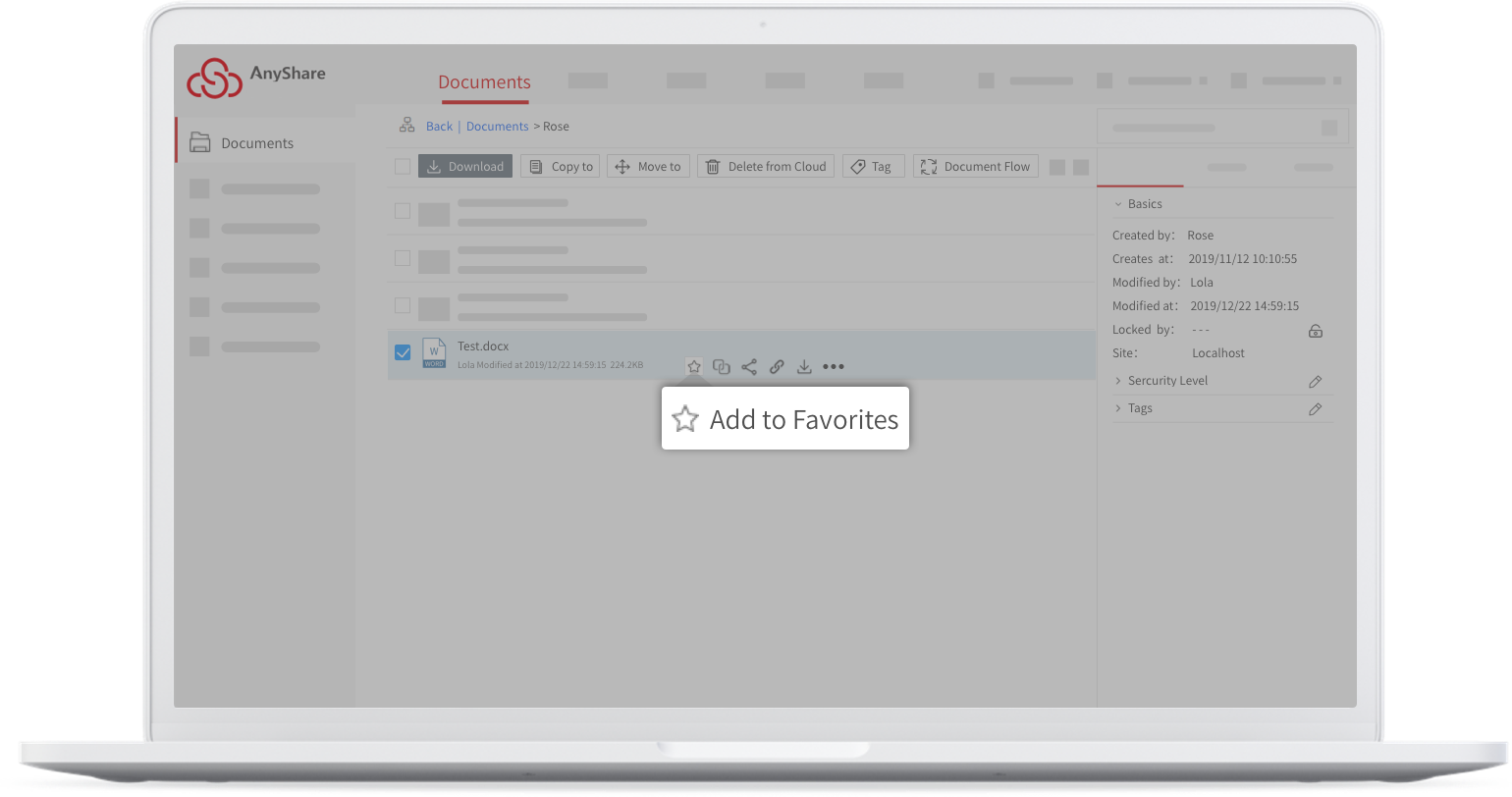
For the management of file/folder in Favorites, you can click Favorites in the left sidebar, where you can view the file/folder path, share, or remove out of Favorites.
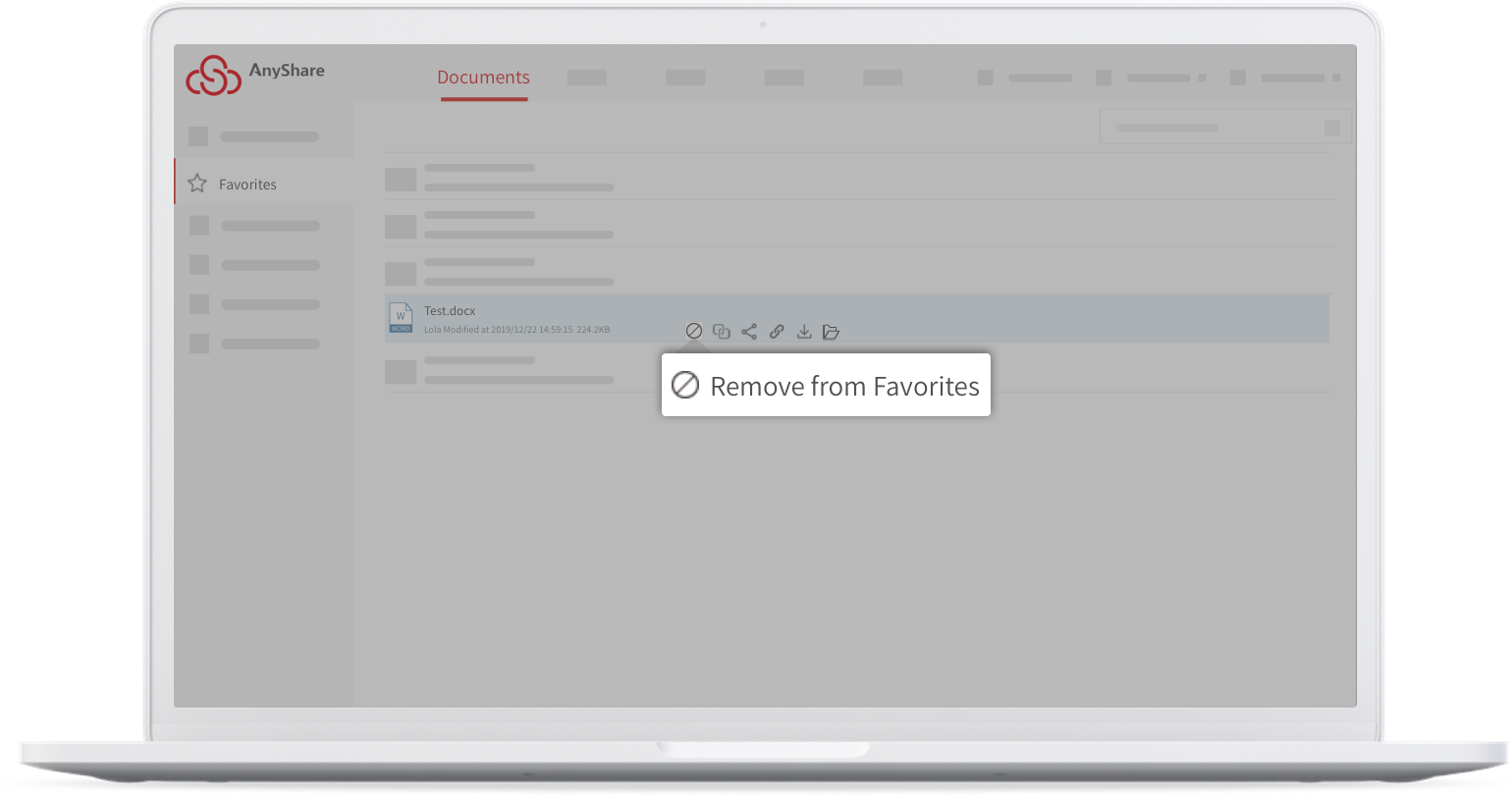
To add file/folder to Favorites, you need to click the star button the the sidebar of the selected file/folder, then the file/folder will be added to Favorites.
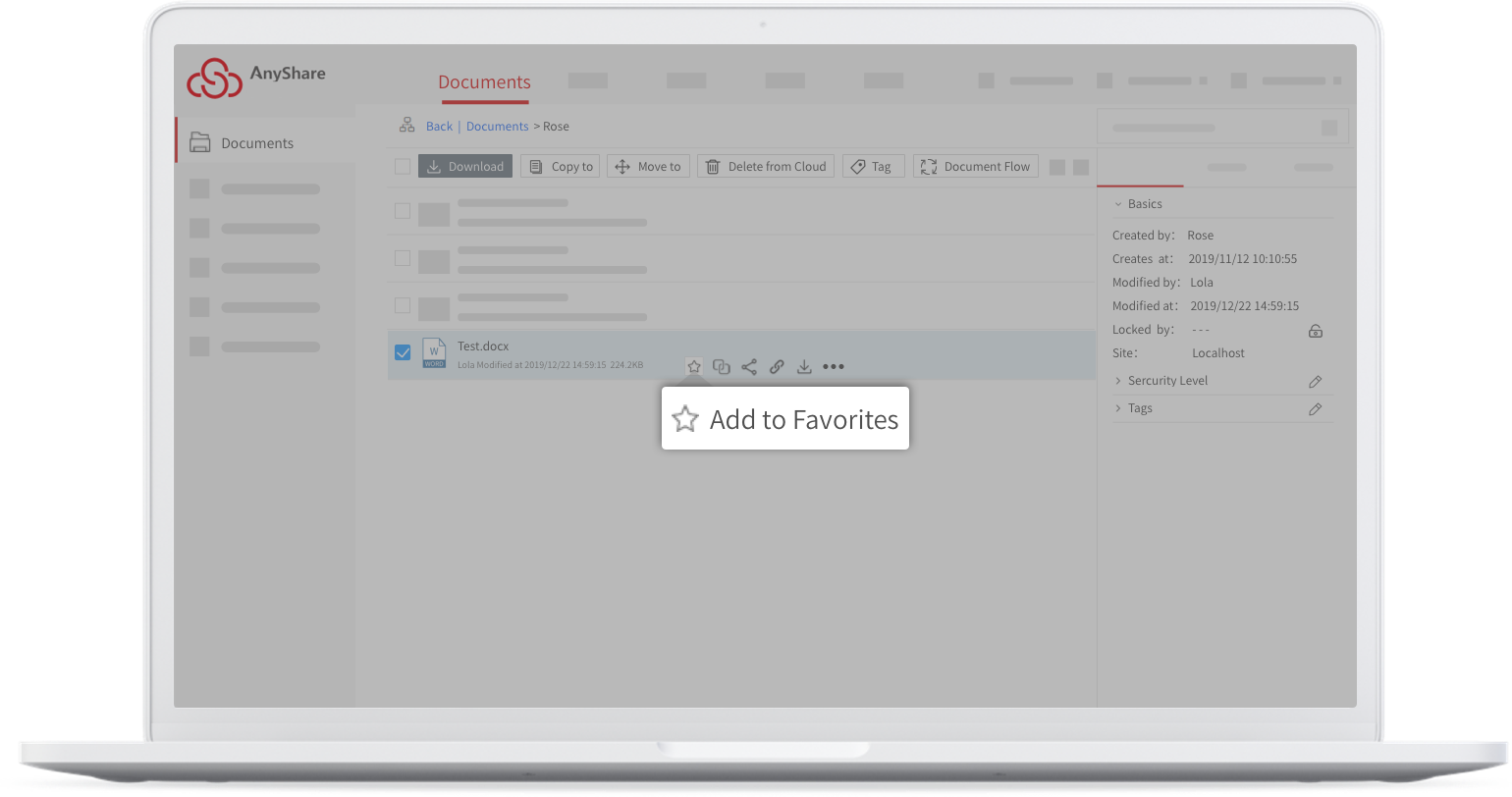
For the management of file/folder in Favorites, you can click Favorites in the left sidebar, where you can view the file/folder path, share, or remove out of Favorites.
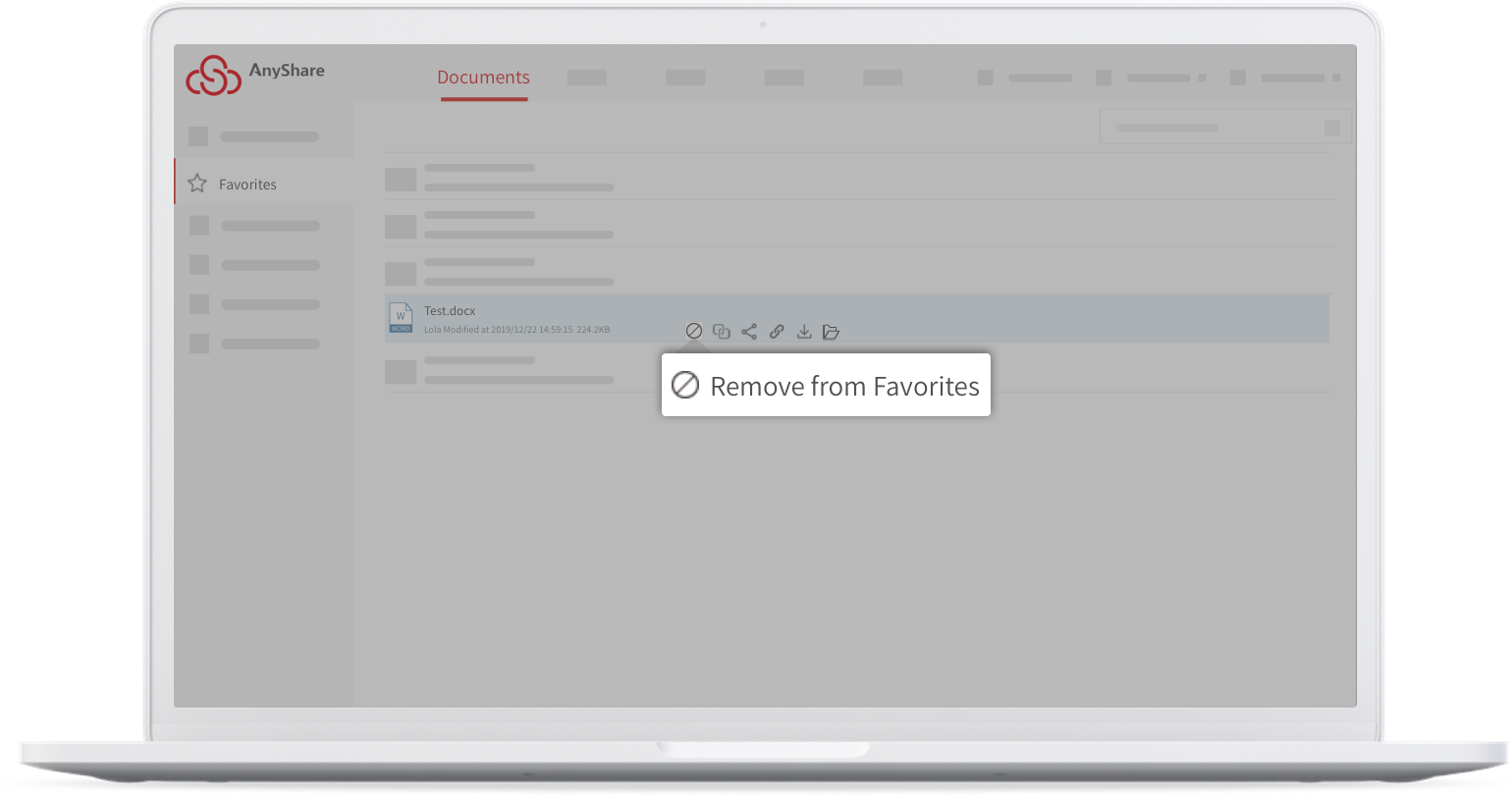
< Previous:
Next: >

















