Updated at: 2022-12-09 03:49:50
You can manage the files or folders that you have shared with others. Click My Share in the left side bar of Documents, where you can view all the files and folders that you have shared.
If you want to stop sharing, you can click Stop sharing in the target file/folder. Batch selection is also available.
And if you want to view the share information, you can click View of the selected file/folder, so that you can view the time, visitor, permissions, etc.

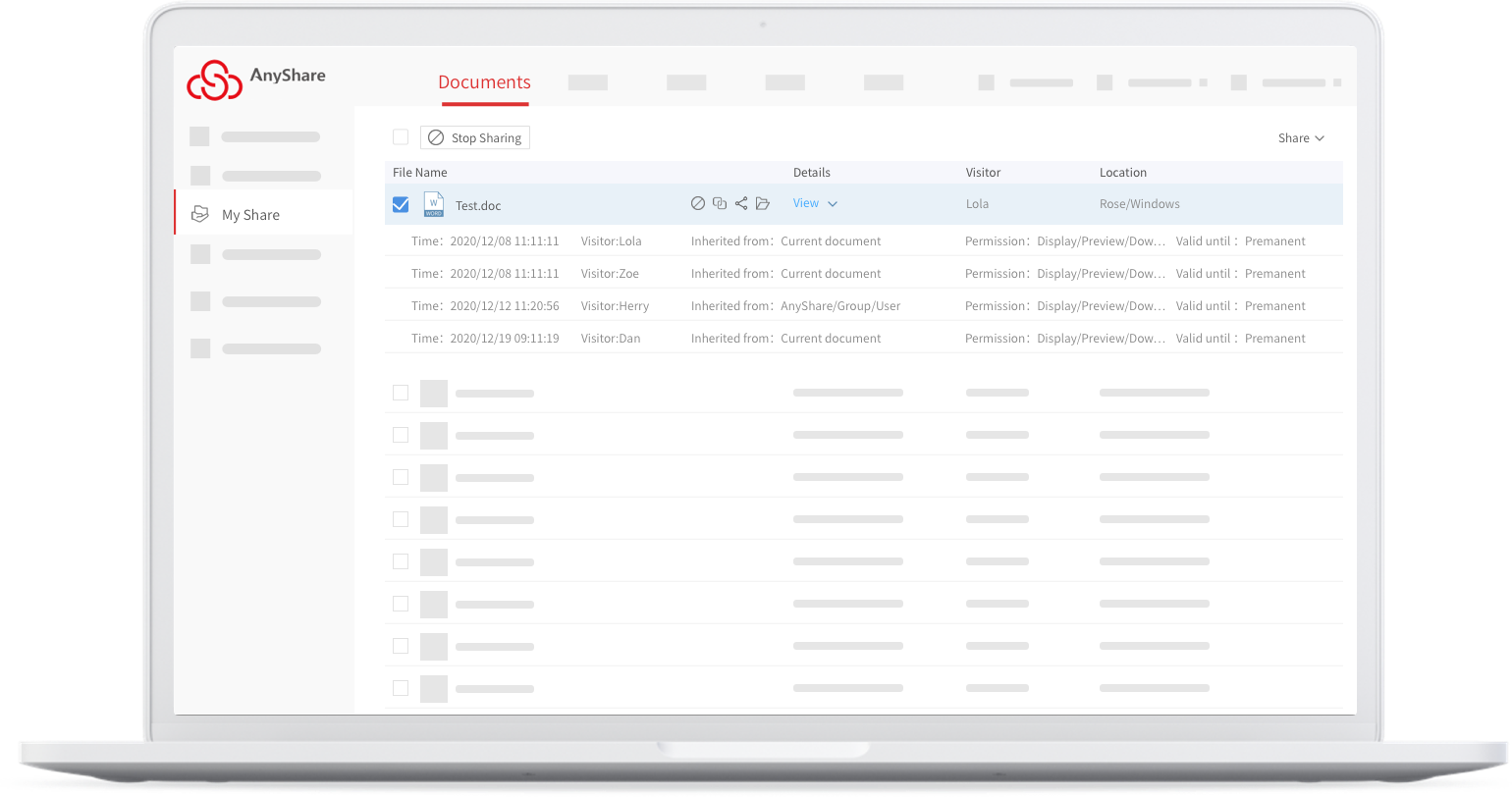
If you want to stop sharing, you can click Stop sharing in the target file/folder. Batch selection is also available.
And if you want to view the share information, you can click View of the selected file/folder, so that you can view the time, visitor, permissions, etc.

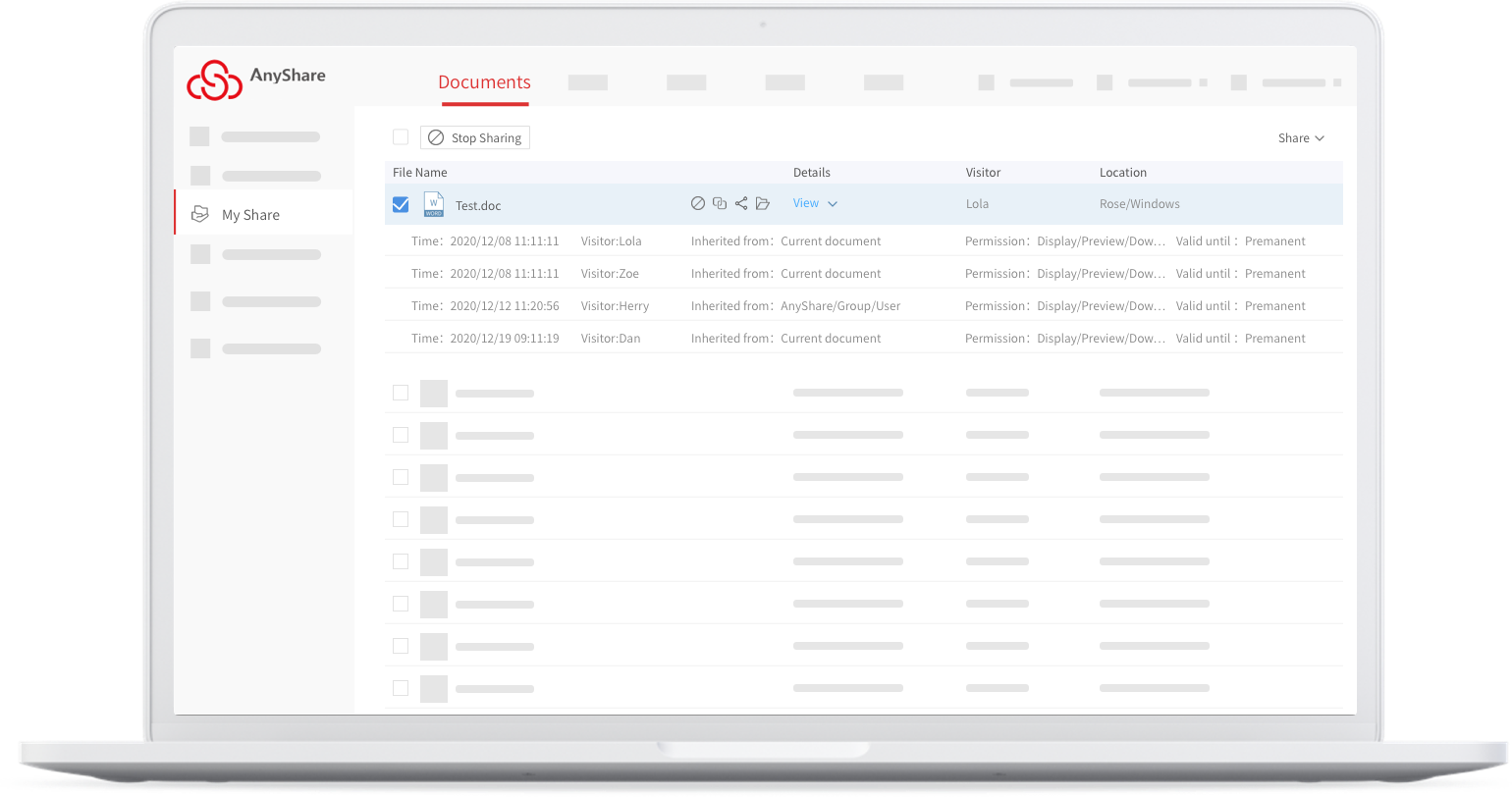
< Previous:
Next: >

















