Updated at: 2022-12-09 03:49:50
In Trash of AnyShare, you can view all the file/folder that you deleted from your My Documents. You can restore them in the original location or set the policy to empty the Trash for a certain period of time.
As for the Trash Policy, you can click Trash Policy and set the retention time. The file/folder which exceeds the time period will be deleted.

To empty Trash, you will need to click Empty on the top.
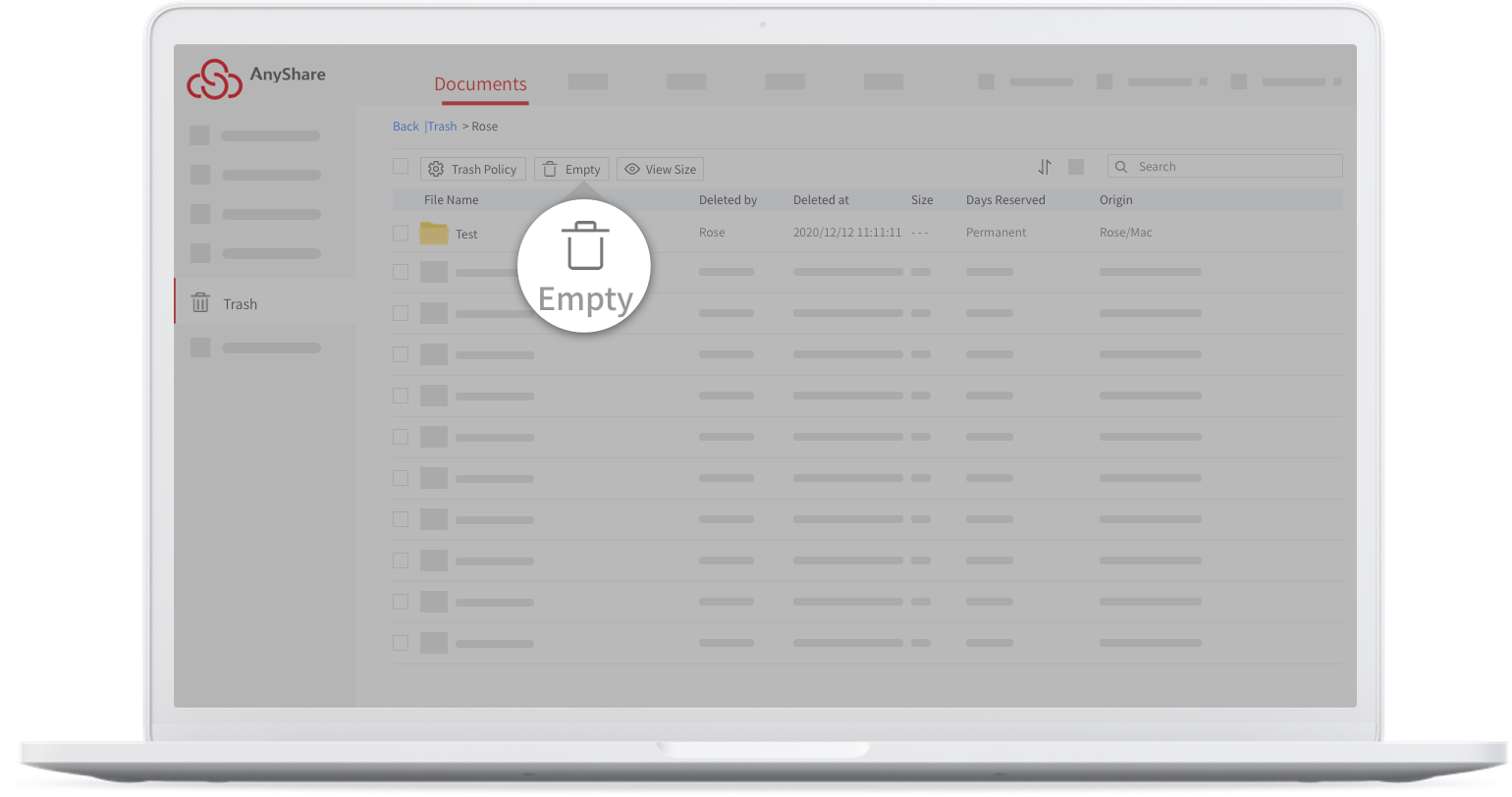
To restore or delete file/folder permanently, you can click Restore or Permanently Delete.

As for the Trash Policy, you can click Trash Policy and set the retention time. The file/folder which exceeds the time period will be deleted.

To empty Trash, you will need to click Empty on the top.
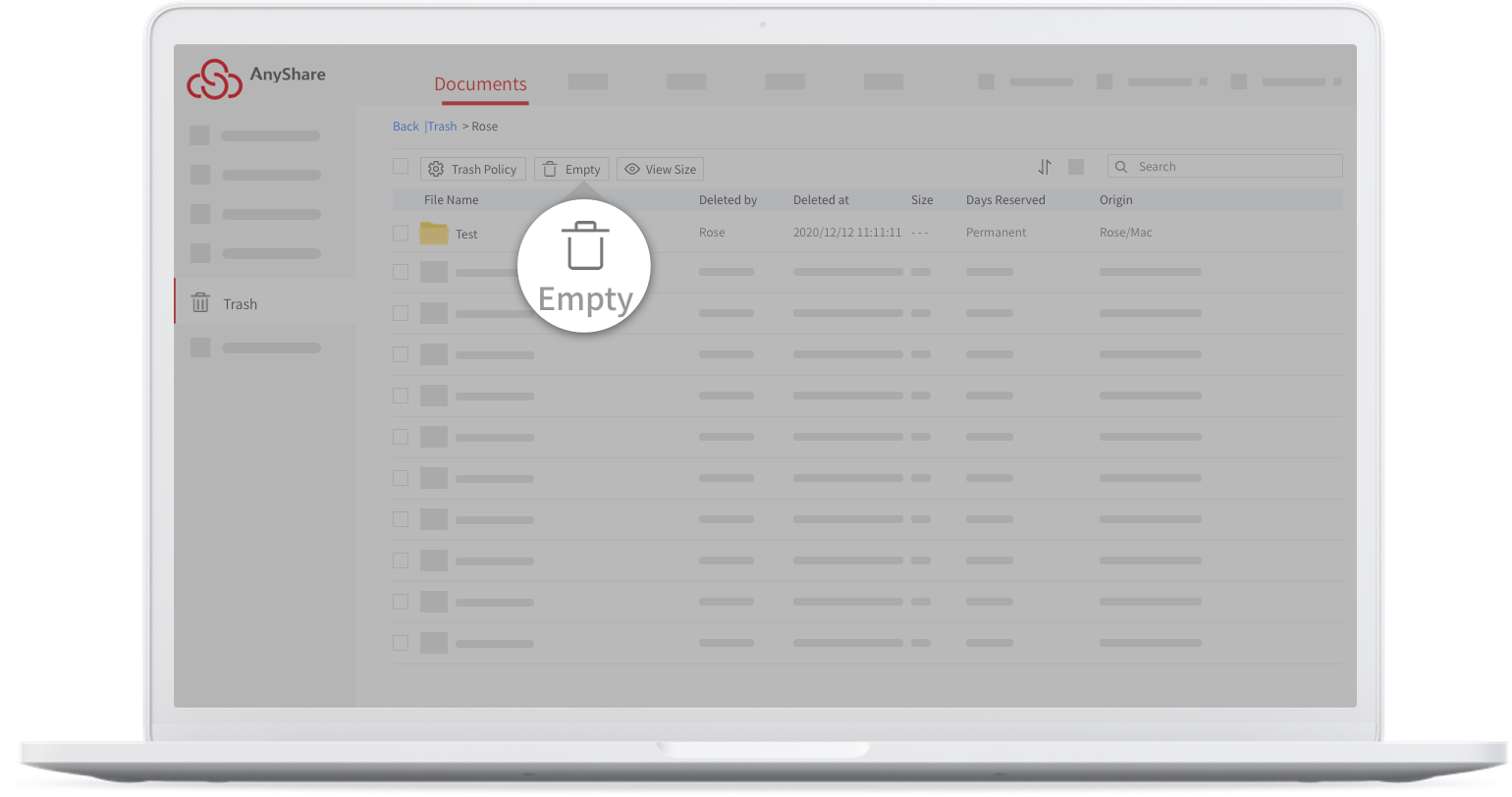
To restore or delete file/folder permanently, you can click Restore or Permanently Delete.

< Previous:
Next: >

















