Updated at: 2022-12-09 03:49:50
When your mouse hover over AnyShare icon, the tray will expand and show you a list of AnyShare shortcut keys. Below are the detailed explanations about the shortcuts:
1. Open Disk: You may click it to open AnyShare.
2. View in Browser: You may open AnyShare Web Client by click it.
3. Synchronization: Where you can view file sync status.
4. Link Pointer: You can open the shared content by search the SharedLink.
5. Change Password: You can click it to change your password.
6. Settings: You can view your account infomation and software information here. Besides, you can set cache policy here.
7. Log out: You can log out from the current login account.
8. Exit: You can quit the program.
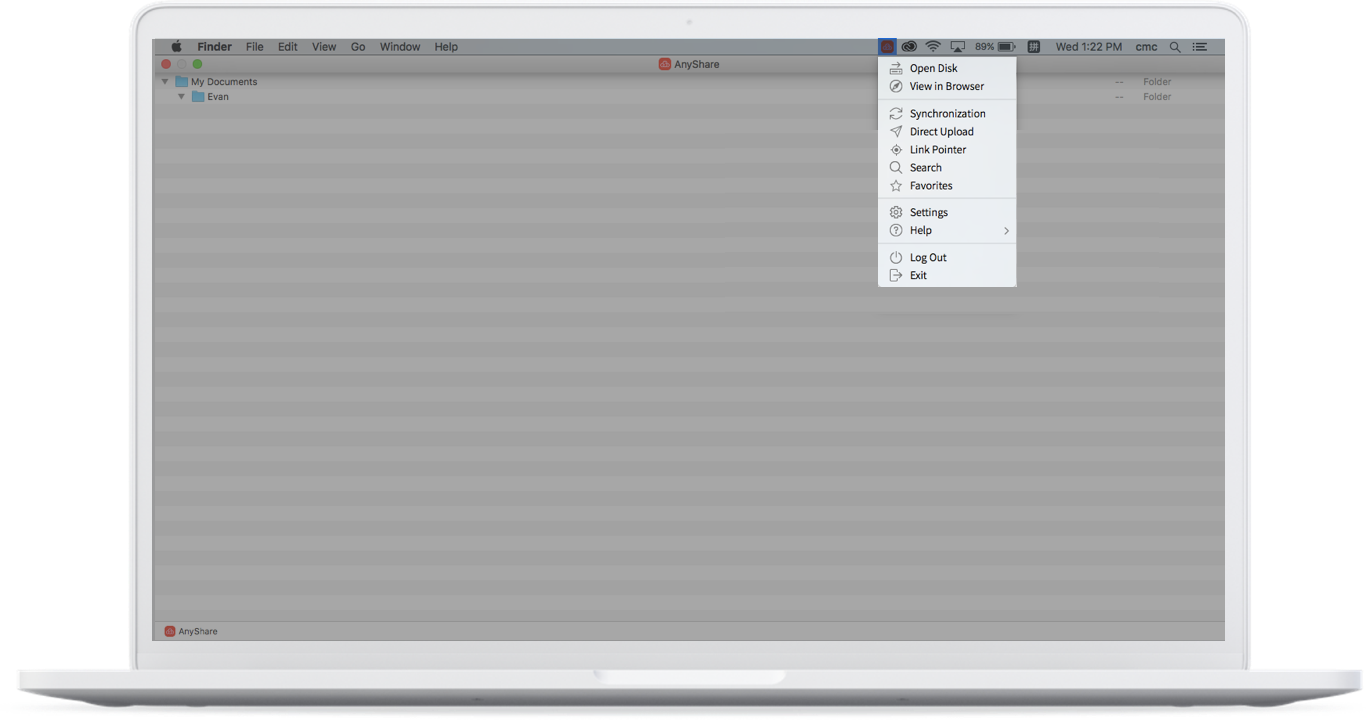
1. Open Disk: You may click it to open AnyShare.
2. View in Browser: You may open AnyShare Web Client by click it.
3. Synchronization: Where you can view file sync status.
4. Link Pointer: You can open the shared content by search the SharedLink.
5. Change Password: You can click it to change your password.
6. Settings: You can view your account infomation and software information here. Besides, you can set cache policy here.
7. Log out: You can log out from the current login account.
8. Exit: You can quit the program.
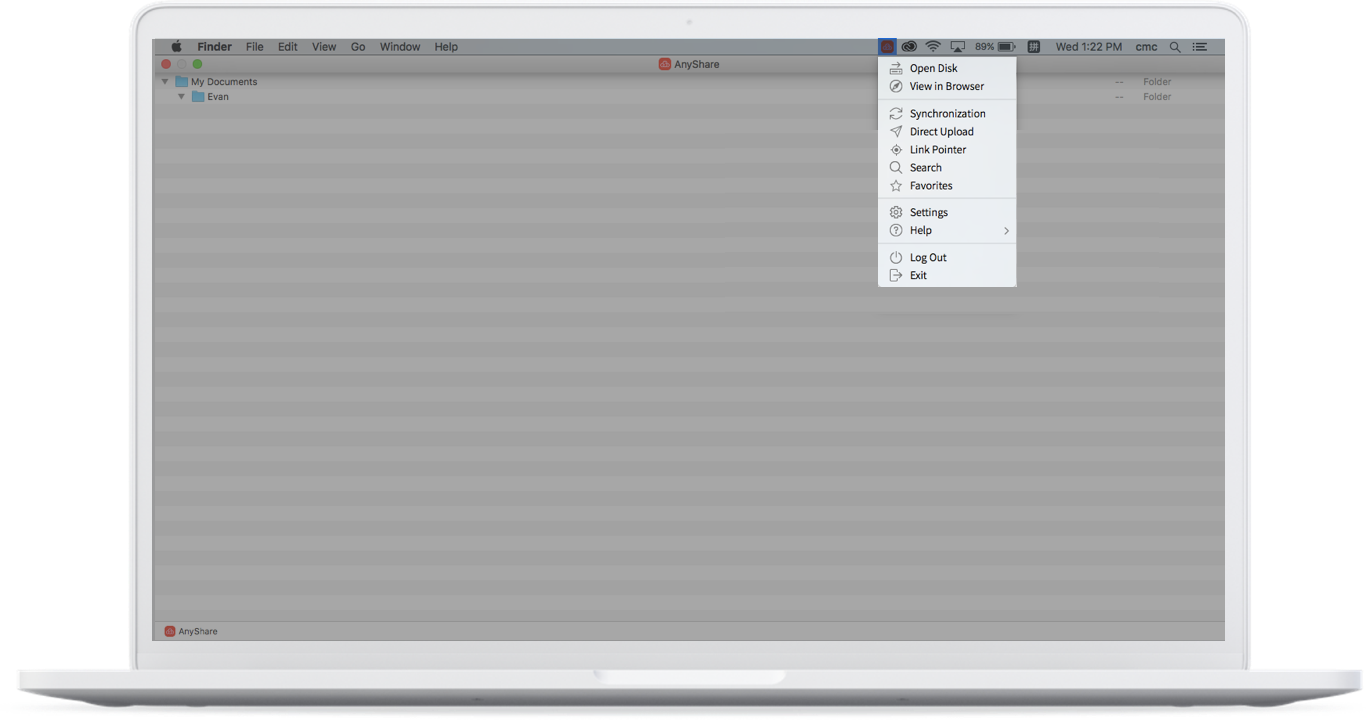
< Previous:
Next: >

















