Updated at: 2022-12-09 03:49:50
In AnyShare Android client, you can view file attributes, comments of the files, or you can add tags to the files.
Select a file first->Tab 【...】behind of the file. In pop-up, you can tap Attributes to see basic information of the file.


Select a file first->Tab 【...】behind of the file. In pop-up, or you can tap Comments to post your comment on the file, or you can check others' comment here.


Select a file first->Tab 【...】behind of the file. In pop-up, tap Tag to add it to the file for classification or quick search.
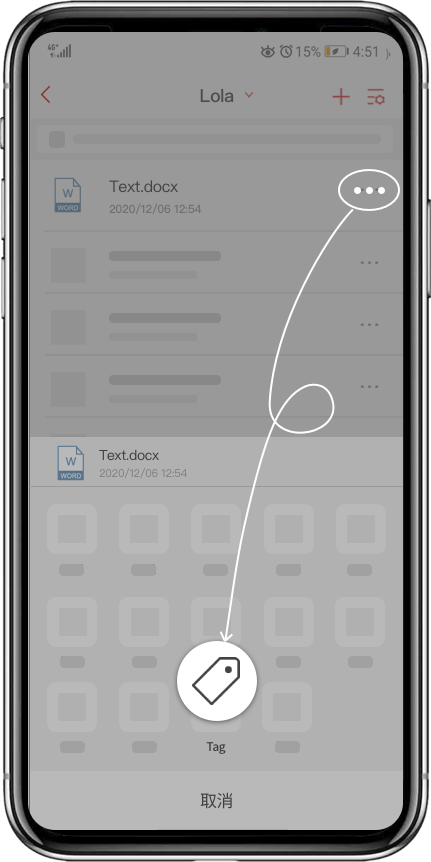
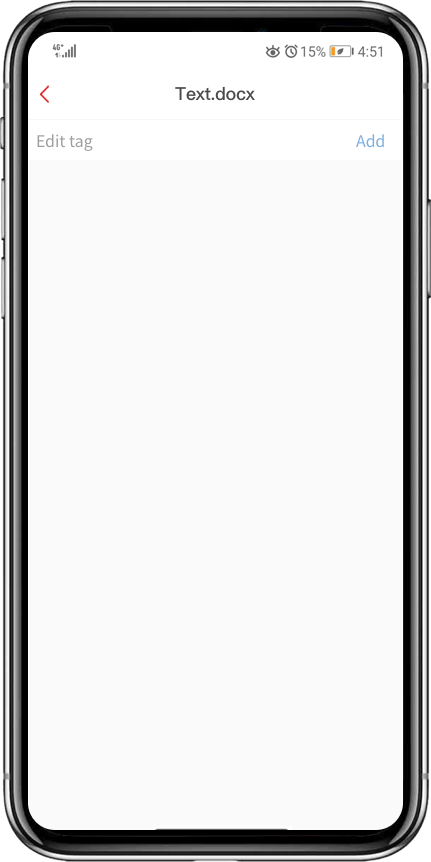
Select a file first->Tab 【...】behind of the file. In pop-up, you can tap Attributes to see basic information of the file.


Select a file first->Tab 【...】behind of the file. In pop-up, or you can tap Comments to post your comment on the file, or you can check others' comment here.


Select a file first->Tab 【...】behind of the file. In pop-up, tap Tag to add it to the file for classification or quick search.
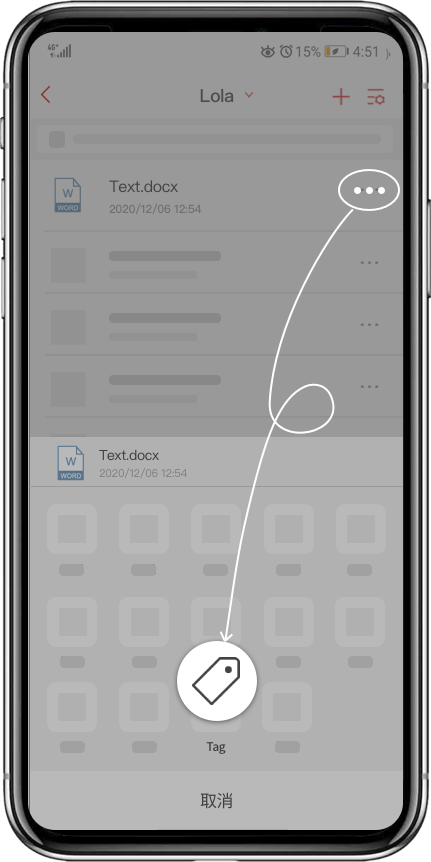
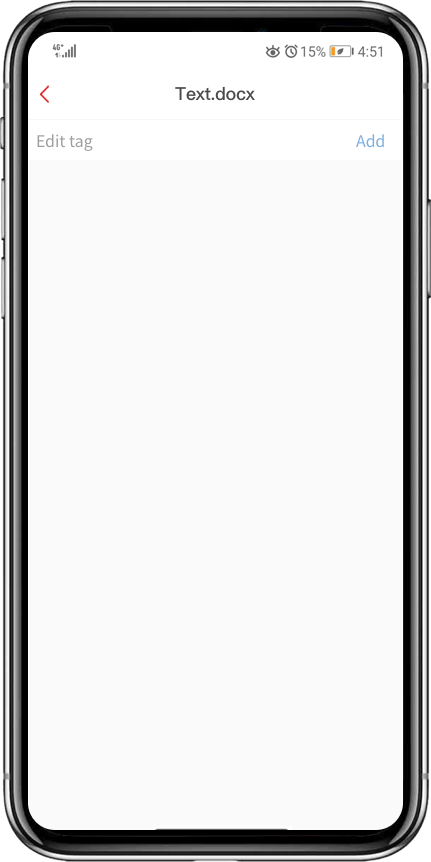
< Previous:
Next: >

















