Updated at: 2022-12-09 03:49:50
In AnyShare for Mac, you can click on the AnyShare icon in the menu bar at the upper right corner to perform some quick operations, such as:
- Open AnyShare: quickly unfolding the interface.
- Open the Web Client: quickly switching to the Web Client’s homepage.
- Synchronization Details: viewing the upload and synchronization progress.
- Direct Upload: uploading the desired files to your desired folder.
- Locate: inputting or pasting SharedLink to quickly open the shared interface of files or folders.
- Search: searching by keywords and viewing the results under your permission level.
- Favorites: managing and searching your favorite files.
- Settings: making the policy of automatically clearing the cache; viewing the account information and the client’s version and copyright.
- Help: switching to the page—get a quick start, online help, or online training.
- Log off: logging out the current account.
- Exit: logout.
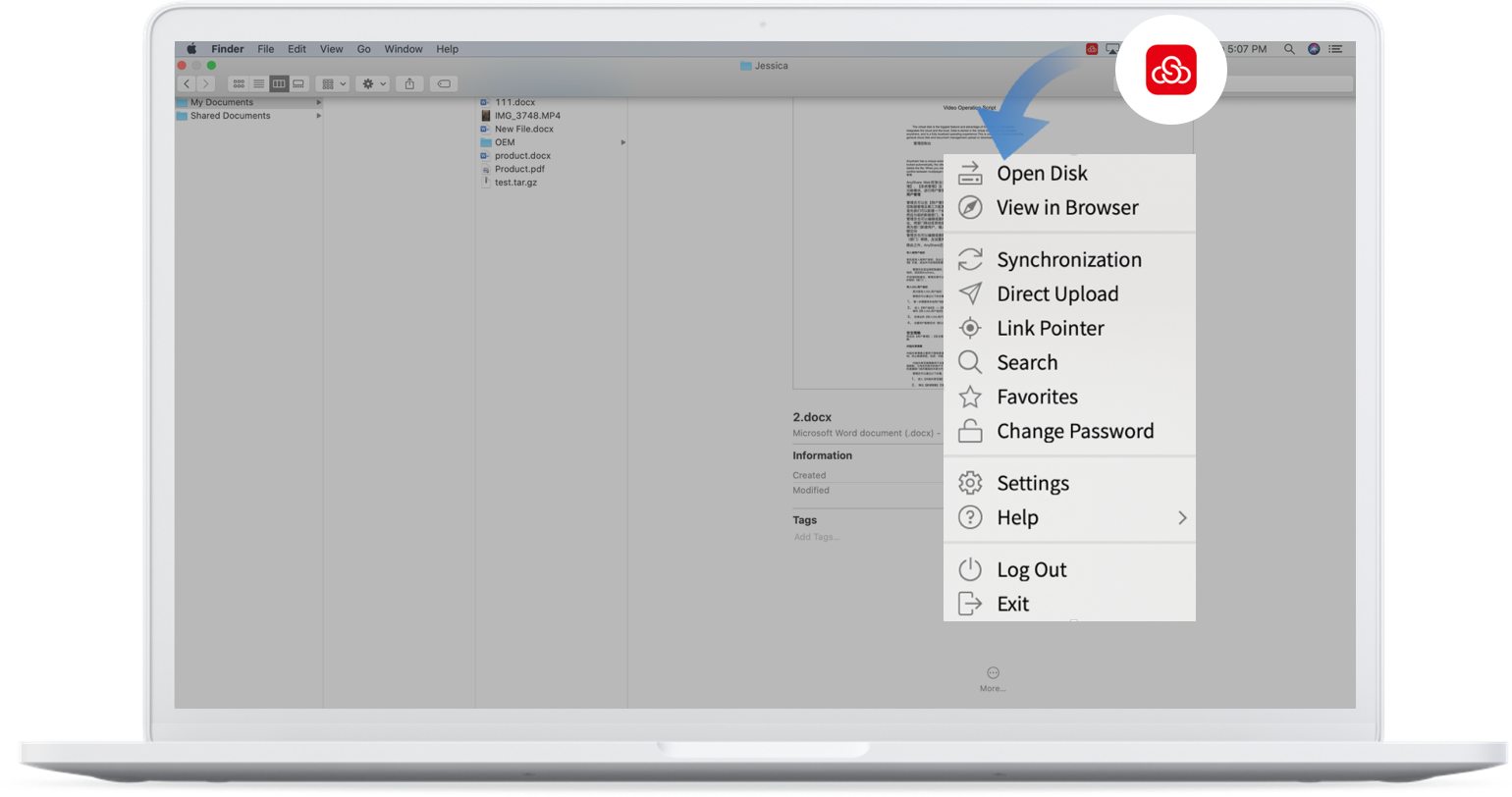
< Previous:
Next: >

















