Updated at: 2022-12-09 03:49:50
Scenarios
Introduction
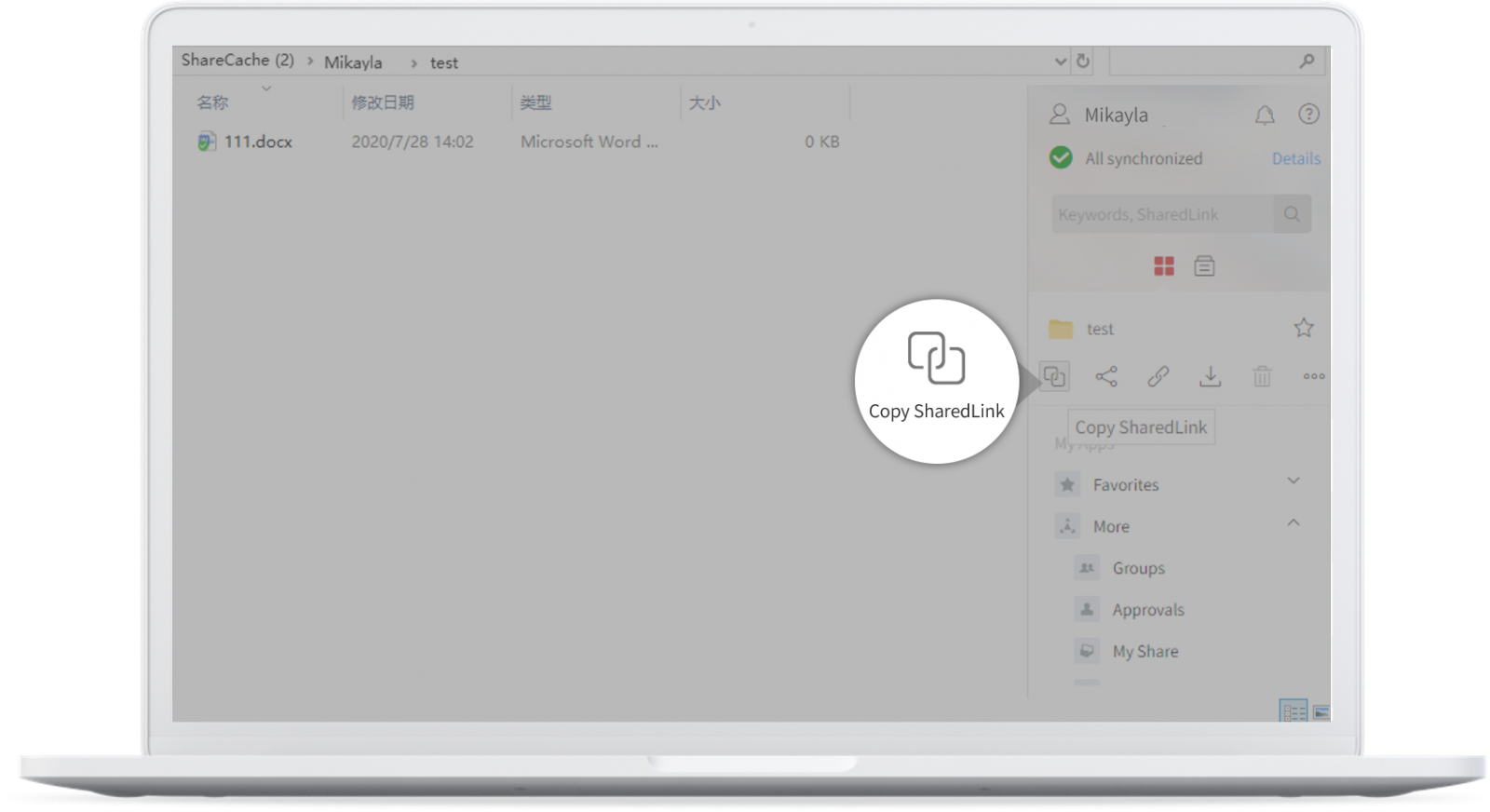
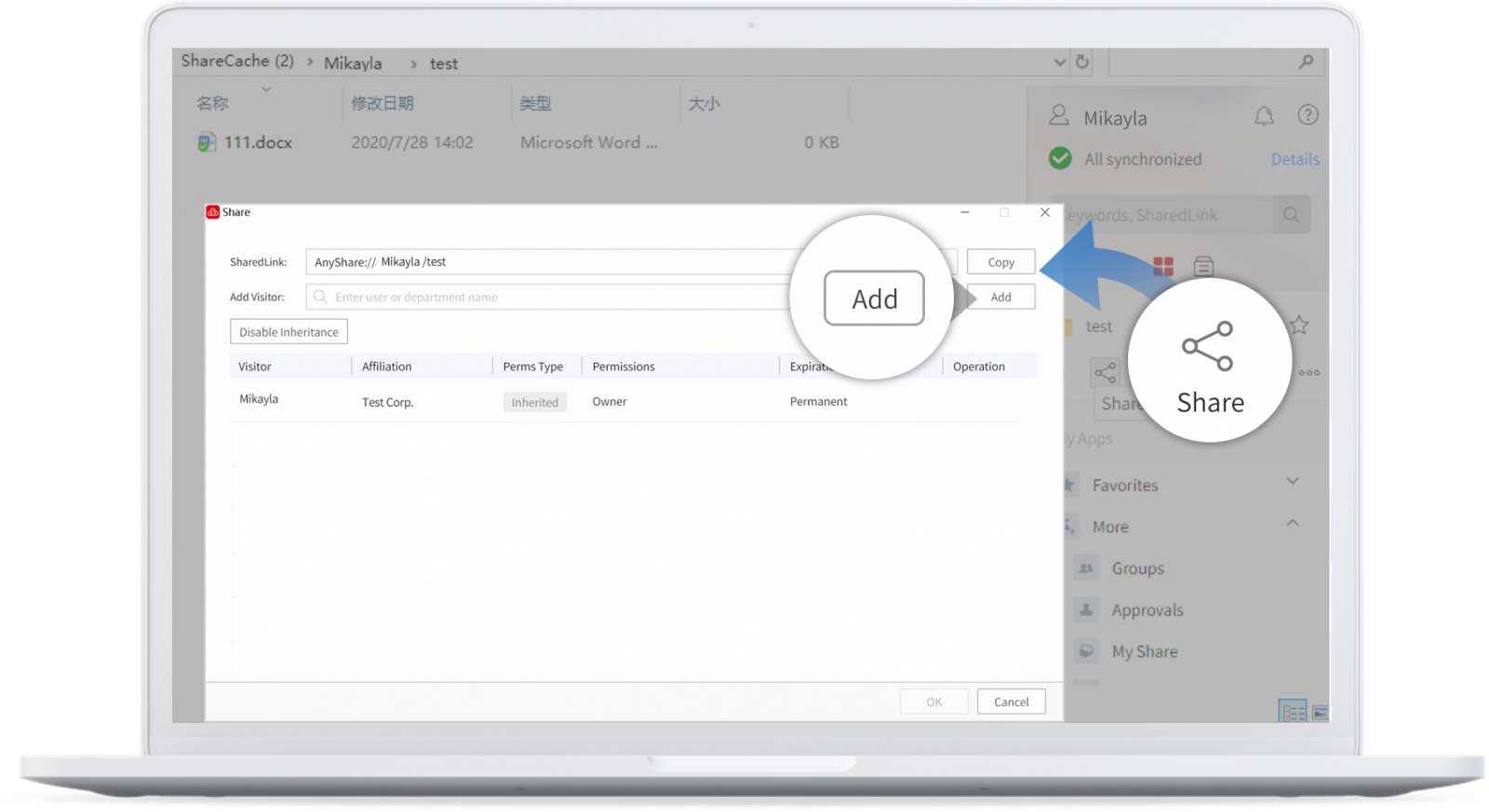
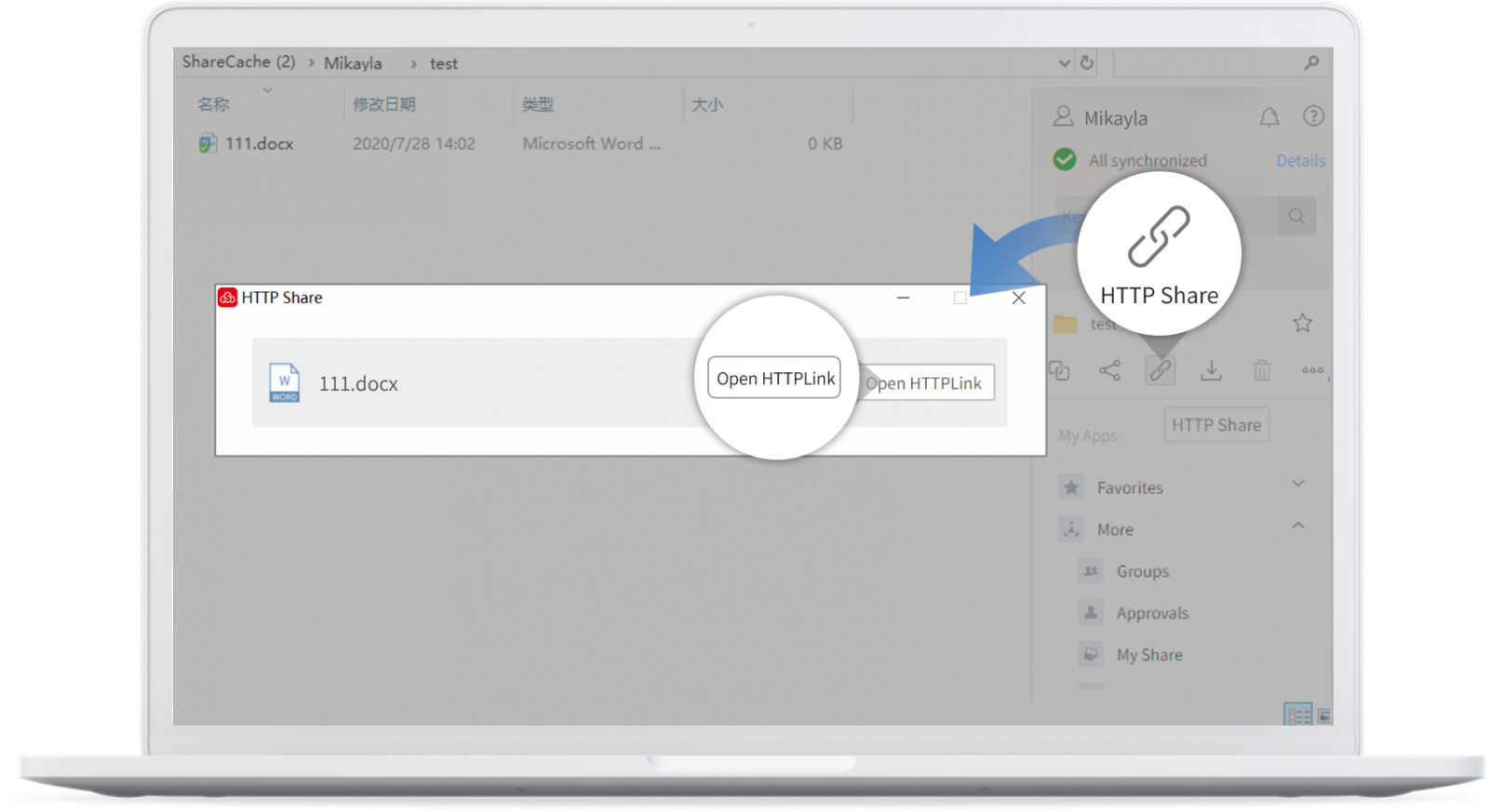
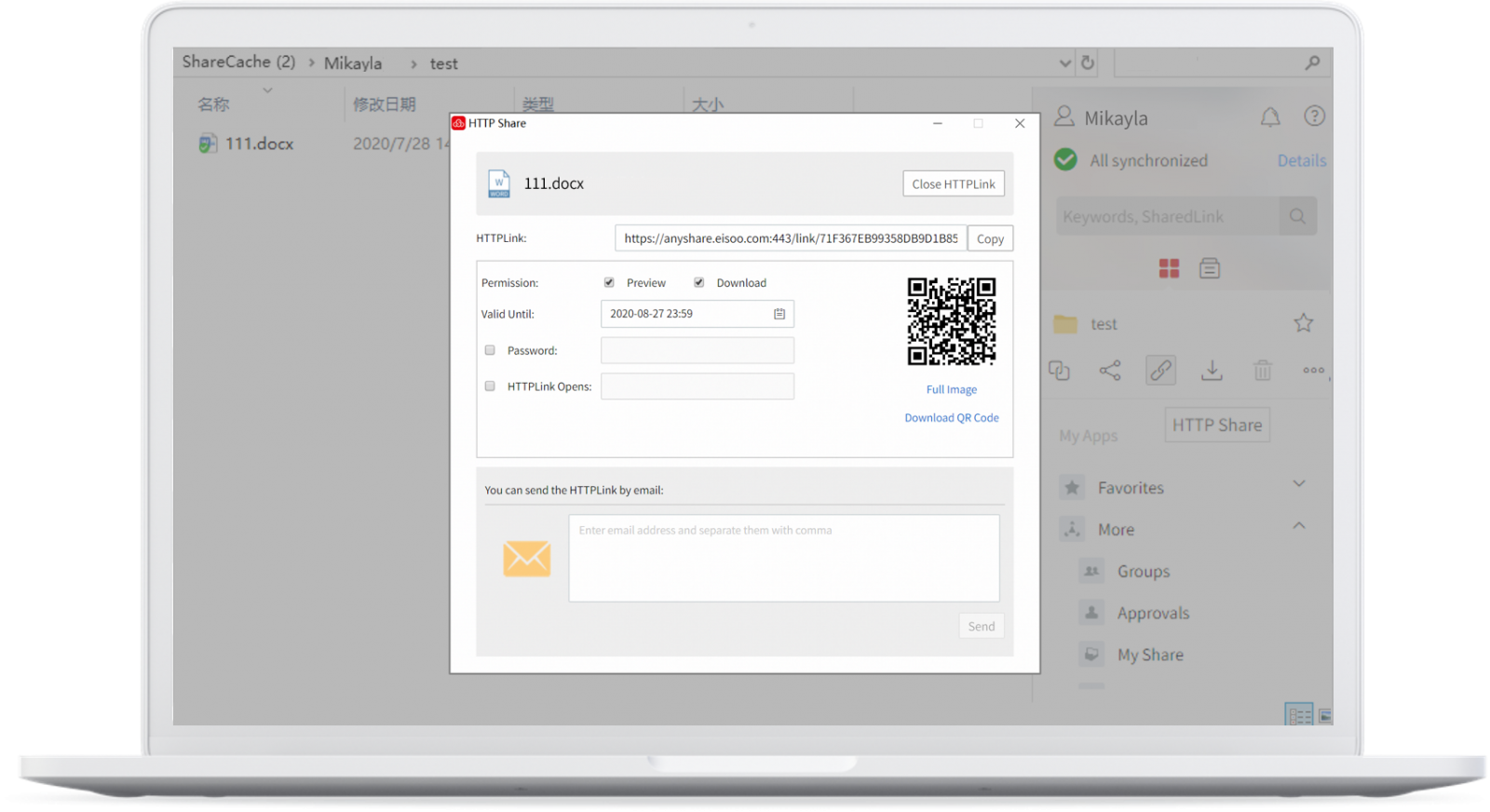
Restrictions
Email service requires Admin to configure an SMTP server.
- Share with your colleagues
- Share with external staff
Introduction
- Send SharedLink
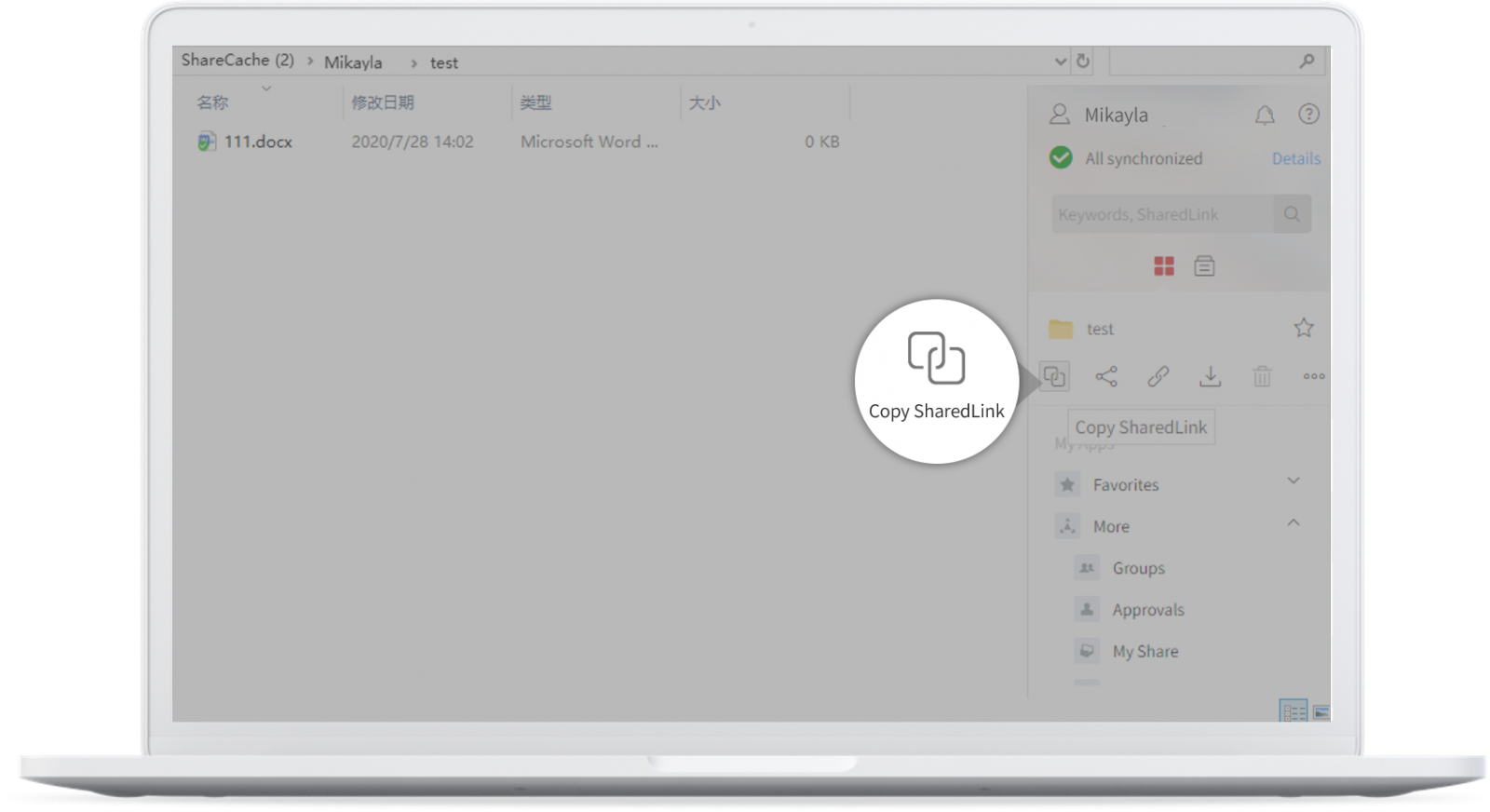
- Share
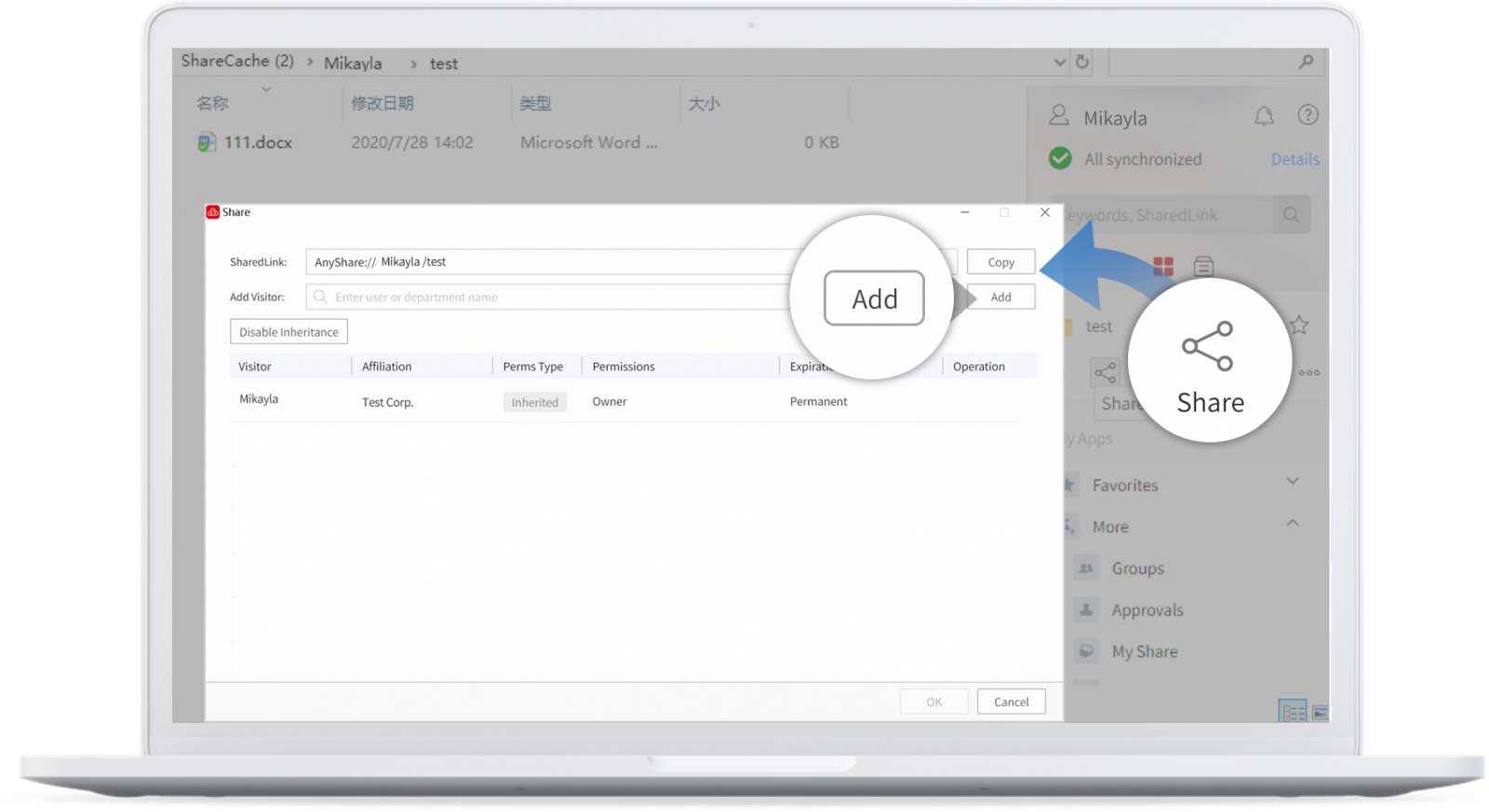
- HTTP Share
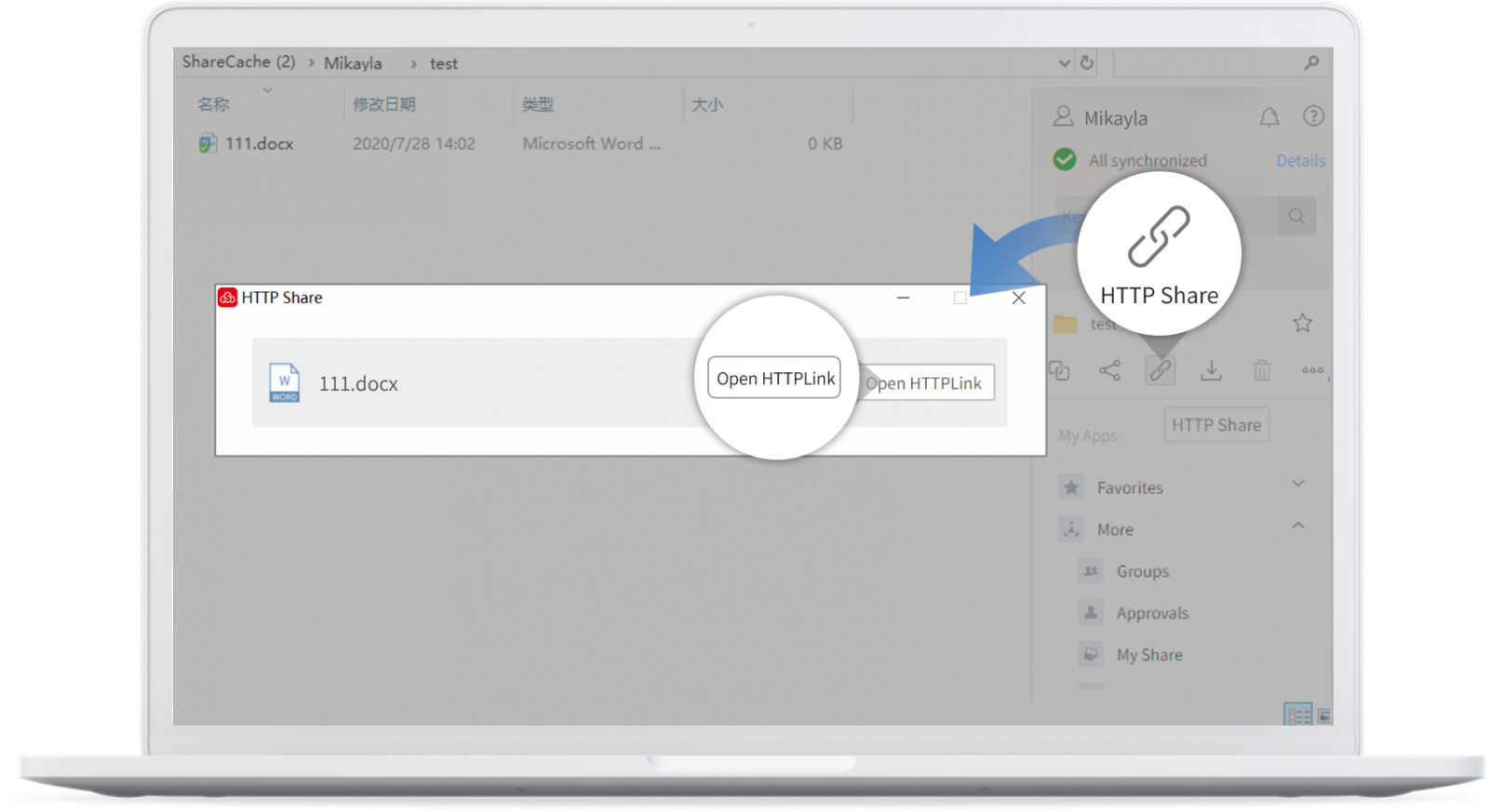
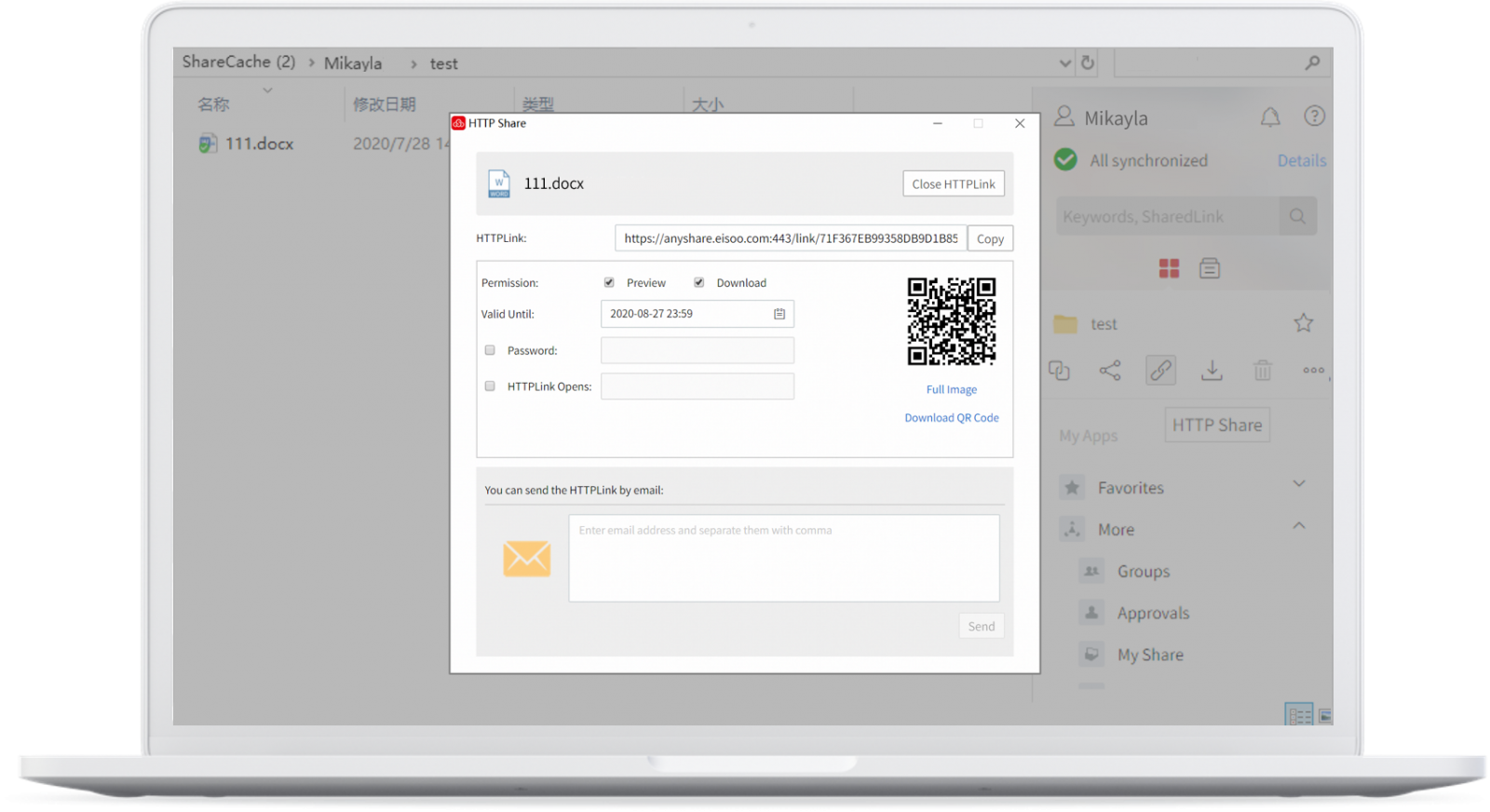
- Send SharedLink via email
Restrictions
Email service requires Admin to configure an SMTP server.
< Previous:
Next: >

















