Updated at: 2022-12-09 03:49:50
You can Add Contacts in Me → Contacts. Therefore, you can choose your contacts during cross-department collaboration.
The steps are as follows:
1) Click Create Group and you can enter group name;
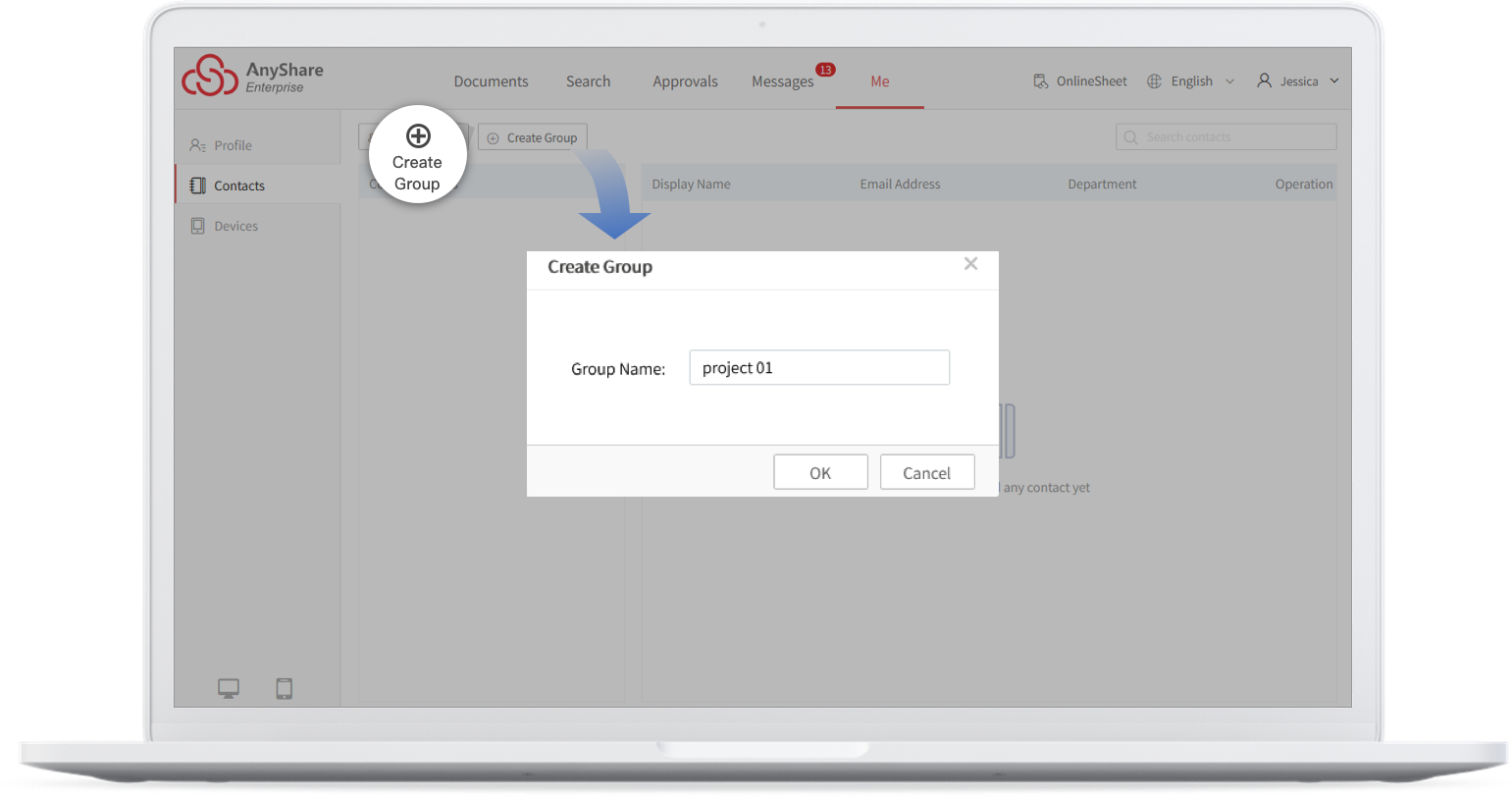
2) Click Add Contacts, and you can add contacts in the group.
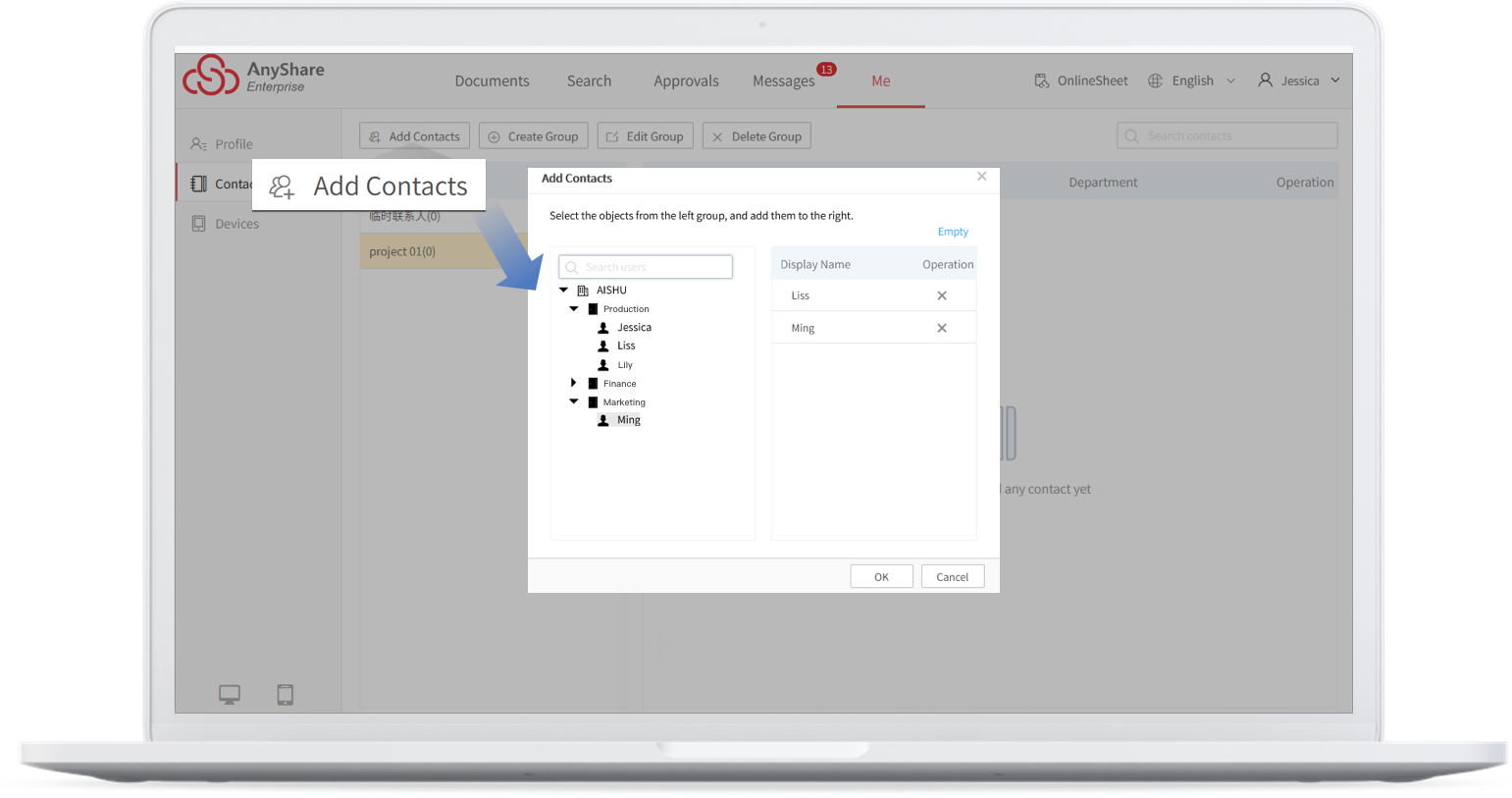
In addition, you can edit or delete the contact group.
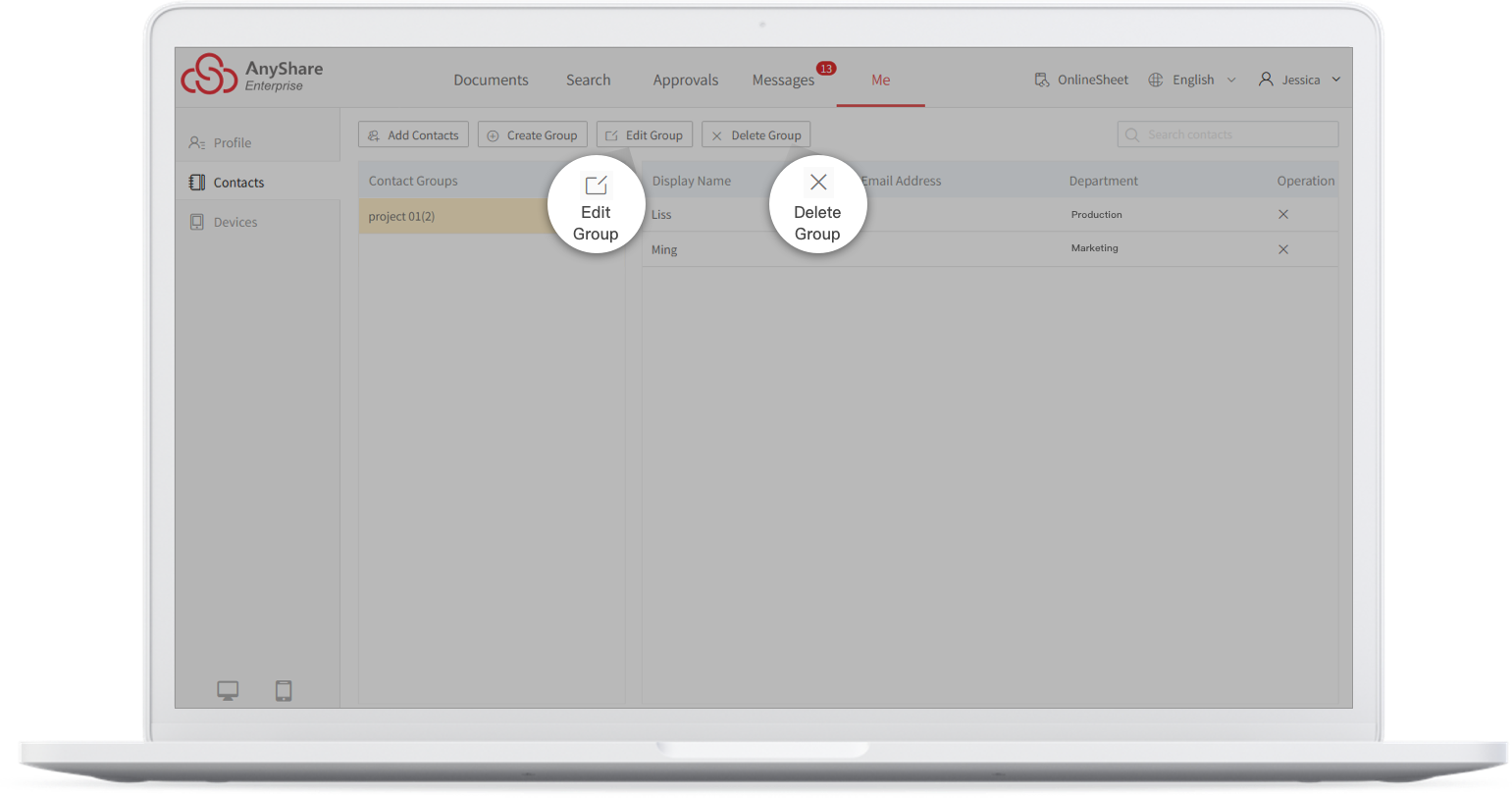
The steps are as follows:
1) Click Create Group and you can enter group name;
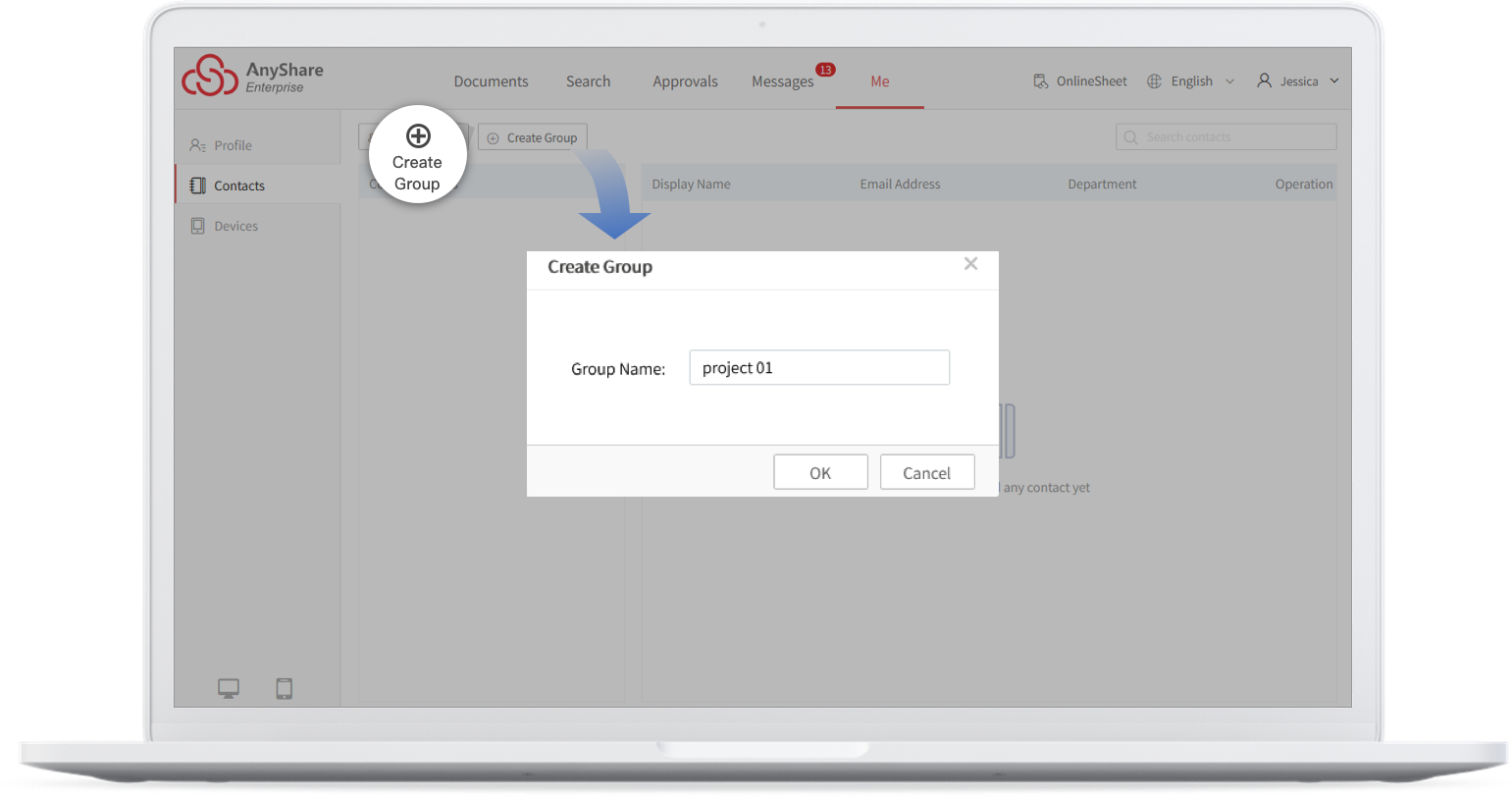
2) Click Add Contacts, and you can add contacts in the group.
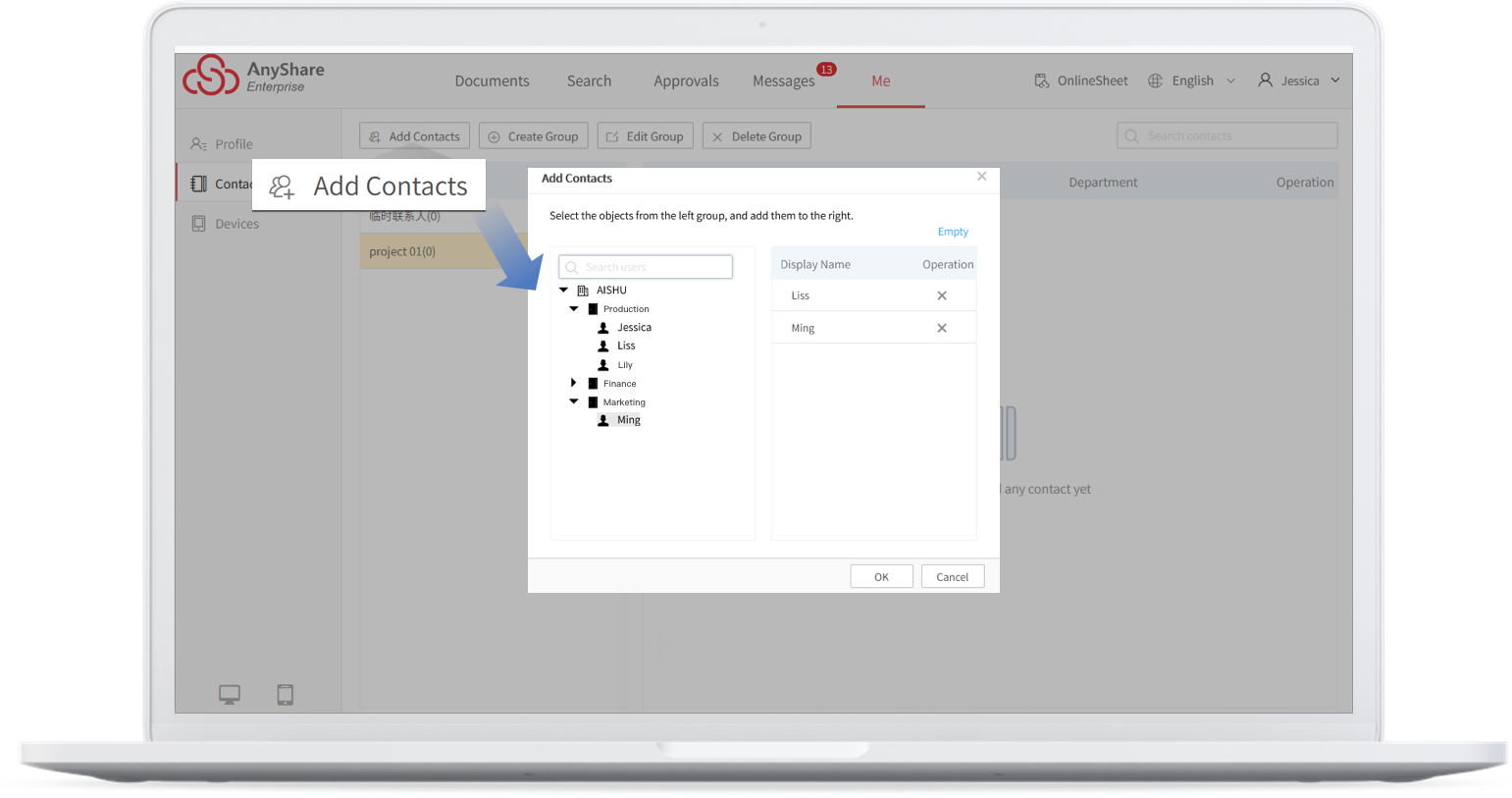
In addition, you can edit or delete the contact group.
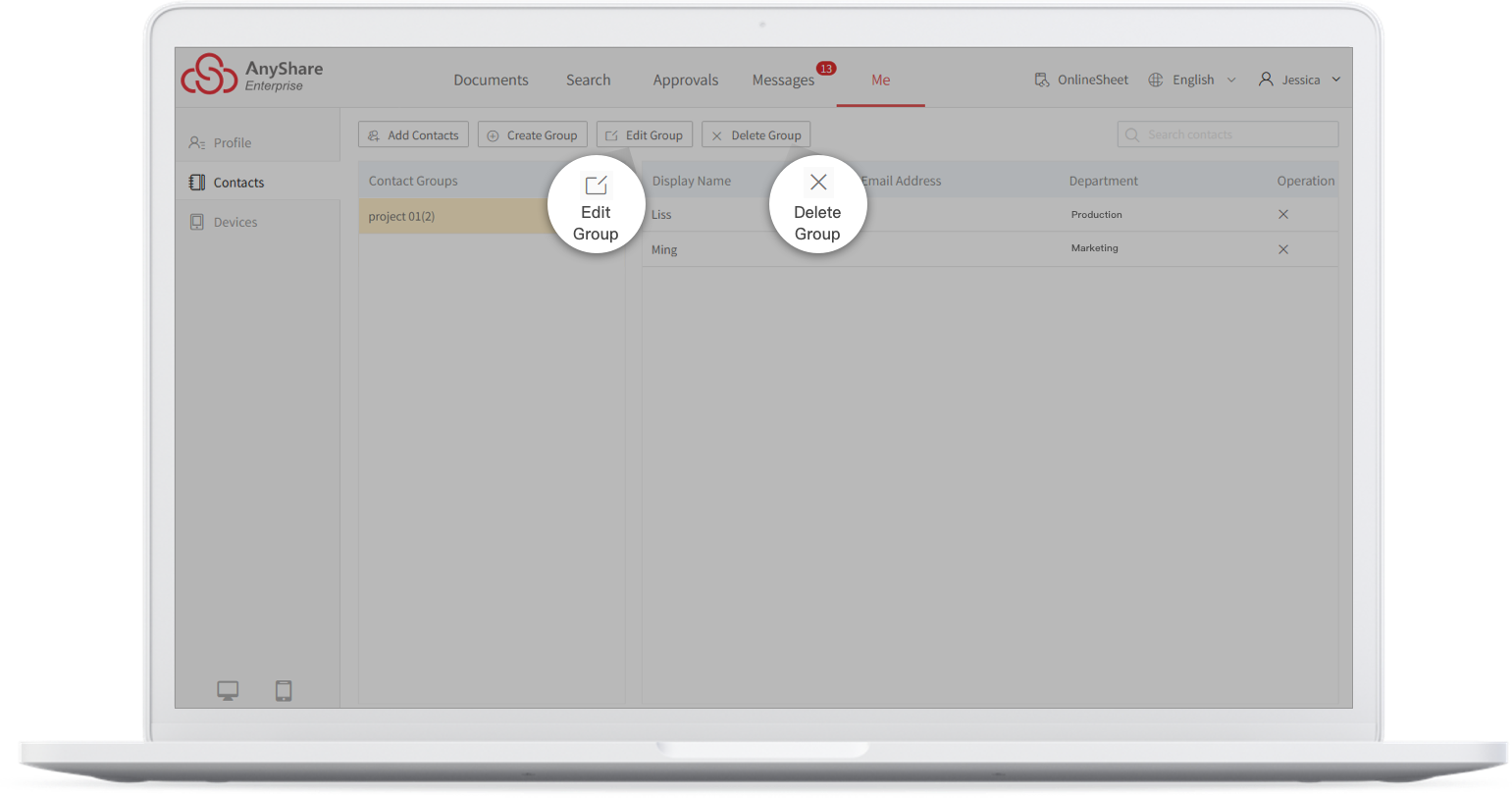
< Previous:
Next: >

















